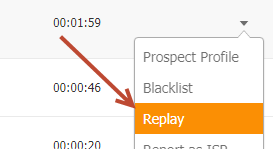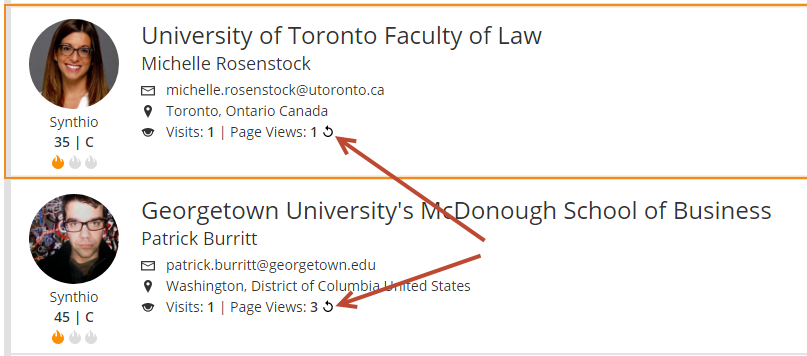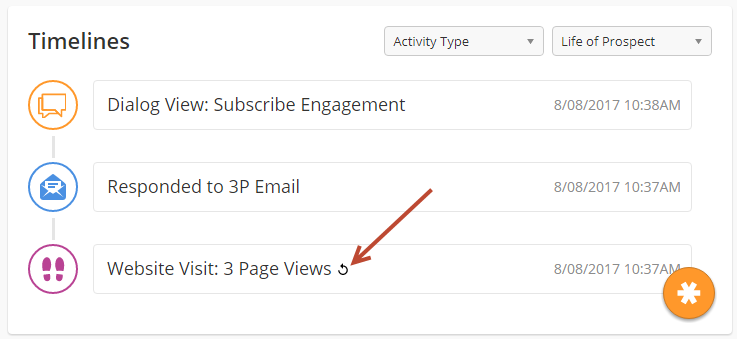Instant Replay
Instant Replay
To see an instant replay of your website visitors experience do the following:
From Visitors > My Leads > List View
- Hover over the row for the visitor you'd like to see a reply for.
- Scroll to the right until a down arrow appears.
- Click the down arrow and select Replay.
From Visitors > My Leads > Visual View
- Click the replay icon next to the visitor you'd like to see a replay for.
From a Prospect Profile
- From the Prospect's Timeline click the replay icon as shown below.
, multiple selections available,
Related content
Capture Data
Capture Data
More like this
Progress Reports
Progress Reports
More like this
Swoogo
Swoogo
More like this
Lead Capture Mobile App
Lead Capture Mobile App
More like this
Events Dashboard
Events Dashboard
More like this
Cash Payments Logs
Cash Payments Logs
More like this
© 2021 Lead Liaison, LLC. All rights reserved.
13101 Preston Road Ste 110 – 159 Dallas, TX 75240 | T 888.895.3237 | F 630.566.8107 www.leadliaison.com | Privacy Policy