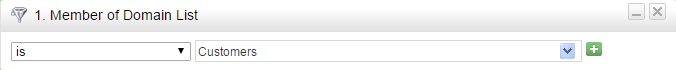Domain Lists
Overview
Domain Lists are general purpose lists of domain names that can be used in automations, web forms and other areas of the application. For example, use a Domain List to make a list of competitors. When any of your competitors submit a web form you can redirect your competitors to a different URL than what non-competitors would see. Domains can be removed or edited at any time. New domains may also be added.
Using Domain Lists in Automation
While building an automation, select the Member of Domain List filter. Choose one or more of your Domain Lists from the dropdown.
Adding, Editing and Deleting Domains in a Domain List
In the examples below, we'll look at building a Domain List using competitors. To add competitors do the following:
- Go to Settings > App Setup > Domain Lists
- In the section under "Add New Domain List" enter in a name for your list along with the domain names for each competitor you want to add
- Click the Add Domain List button
To edit or delete a competitor do the following:
- Go to Settings > App Setup > Domain Lists
- In the table under "Domain Lists" click Edit under the Actions column next to the respective list.
Redirecting Form Submissions from Competitors
See the directions here for more information.
Related content
© 2021 Lead Liaison, LLC. All rights reserved.
13101 Preston Road Ste 110 – 159 Dallas, TX 75240 | T 888.895.3237 | F 630.566.8107 www.leadliaison.com | Privacy Policy