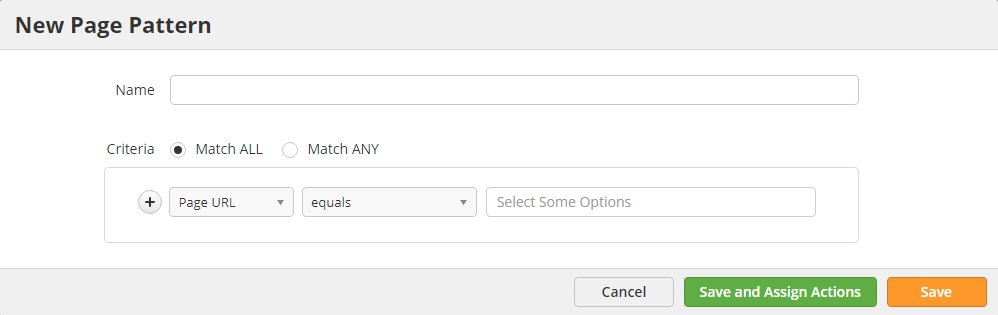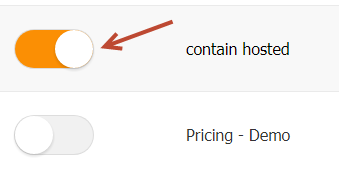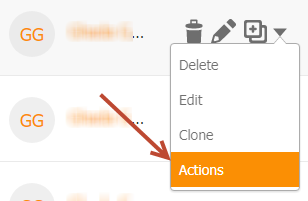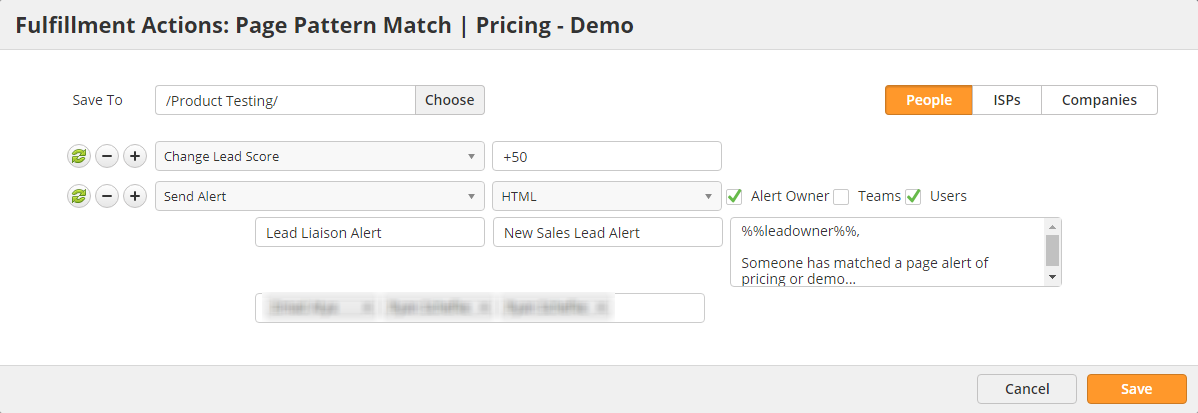Page Patterns
Overview
Page Patterns are a flexible way to trigger actions when Prospects visit web pages that match a defined pattern. Users could build a Page Pattern to add Prospects into lists, tag Prospects, send alerts to reps, and much more.
Creating a Page Pattern
To create a Page Pattern do the following:
- Navigate to Content > Pages > Page Patterns
- Click the New button
- Assign a name to your Page Pattern
- Choose to match all criteria ("ANDs" all criteria together) or any criteria ("ORs" the criteria together)
- Choose from Page URL or Page Title, select an operator, and enter the relevant text into the field
- Activate the Page Pattern by toggling the switch as shown below:
Triggering Automation from a Page Pattern Match
Page Patterns can be associated with Fulfillment Actions, a lightweight, highly responsive automation template. To trigger actions from a visit and Page Pattern match do the following:
- Hover over the row for your selected Page Pattern
- Click the down arrow and select Actions
- Complete the Fulfillment Action template as needed.
, multiple selections available,
© 2021 Lead Liaison, LLC. All rights reserved.
13101 Preston Road Ste 110 – 159 Dallas, TX 75240 | T 888.895.3237 | F 630.566.8107 www.leadliaison.com | Privacy Policy