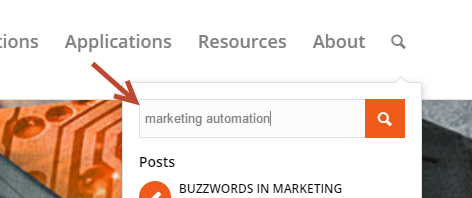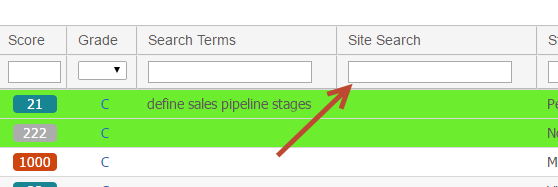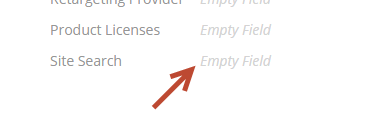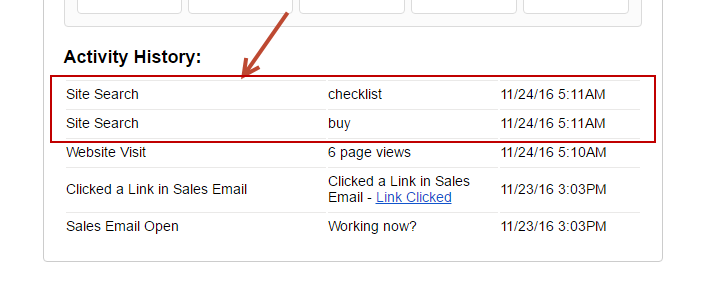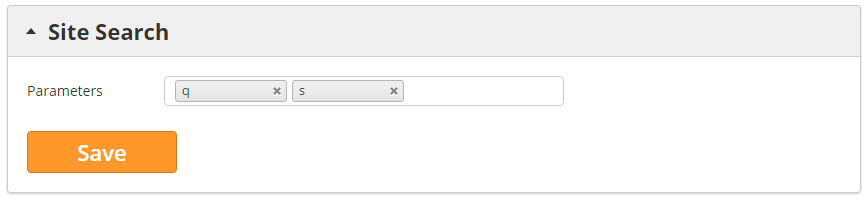Site Search
Site Search tracks a person's interest while browsing and searching a company's website. Search engines help track what keywords people search for to get to a website, but what happens when the visitor arrives is sometimes a mystique. This solution picks up search terms used within your site, displays them in visitor tracking, adds them to the prospect's profile (cumulative over time), and can be used as automation criteria.
Overview
Here's what Site Search does:
- Creates a new custom field called Site Search in the account. The custom field is created when an initial search is made on the tracked website.
- Shows Site Search as a data point in the visitor tracking page.
- Adds a Site Search field to the Prospect Profile page. Values are cumulative. For example, if the visitor searches A and B on day one, then C and D on day two this field will show A;B;C;D while the Site Search column on the visitor tracking page will show A;B for day one and C;D for day two.
- Shows Site Search activity on alerts, in this case a Buy Signal alert:
Site Search Settings
By default, q and s are the two variables used to track site searches. To change these settings navigate to Admin > Account > Settings > Site Search. The default variables can be removed, replaced, or expanded.
Automation Criteria
Since Site Search values are stored as custom fields on the prospect, they can be used for segmentation, automation (behavior triggers), and much more.
Notes
Site Search parameters are picked up only after the initial page visit.
Related content
© 2021 Lead Liaison, LLC. All rights reserved.
13101 Preston Road Ste 110 – 159 Dallas, TX 75240 | T 888.895.3237 | F 630.566.8107 www.leadliaison.com | Privacy Policy