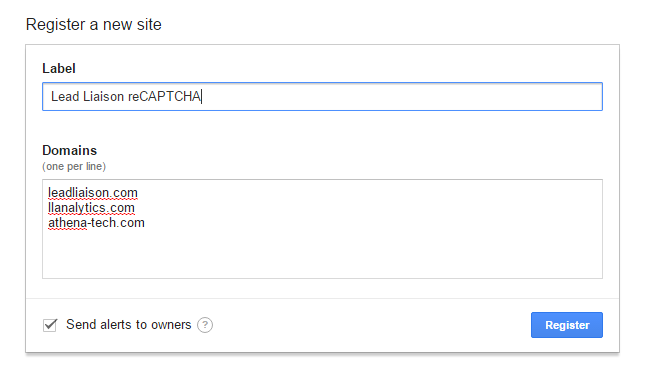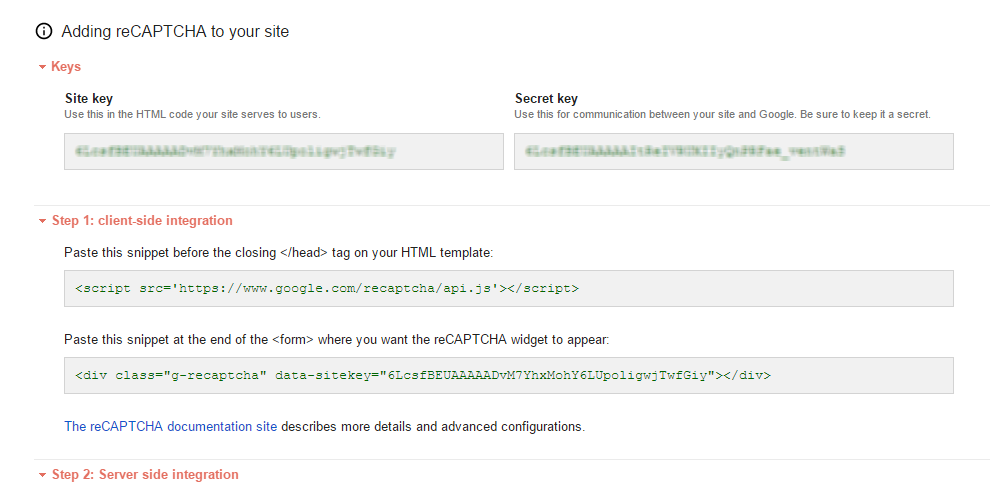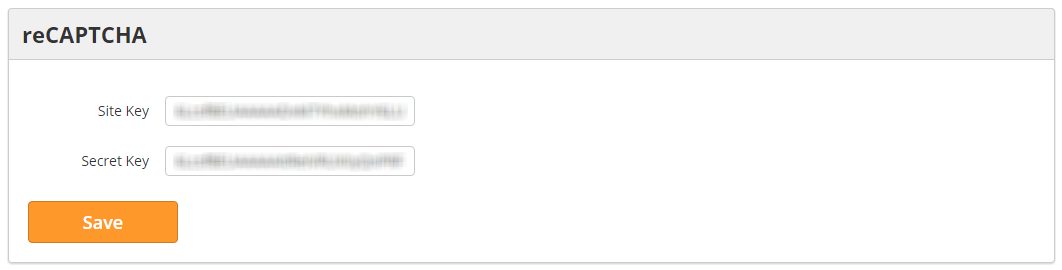Google ReCAPTCHA
Google ReCAPTCHA
Enabling Google reCAPTCHA
To reduce spam, Lead Liaison supports Google's reCAPTCHA for hosted and embedded forms. To use Google's reCaptcha with your form do the following:
- Visit Google's reCAPTCHA page.
- Generate reCAPTCHA and enter these domains:
- leadliaison.com
- llanalytics.com
- Your company domain (example, athena-tech.com as shown below)
- Save reCAPTCHA info in a file for future use
- Enter your reCAPTCHA Site and Secret Keys in the Lead Liaison Connector under Settings > Integrations > Connectors > reCAPTCHA
, multiple selections available,
Related content
Capture Data
Capture Data
More like this
Determining Salesforce Contacts
Determining Salesforce Contacts
More like this
Captello Lead Capture Installs
Captello Lead Capture Installs
More like this
Salesforce Marketing Cloud
Salesforce Marketing Cloud
More like this
Linking to Most Recent Salesforce Lead/Contact
Linking to Most Recent Salesforce Lead/Contact
More like this
Webhooks Use Case: Sending Prospect Data to Marketing Automation Platforms
Webhooks Use Case: Sending Prospect Data to Marketing Automation Platforms
More like this
© 2021 Lead Liaison, LLC. All rights reserved.
13101 Preston Road Ste 110 – 159 Dallas, TX 75240 | T 888.895.3237 | F 630.566.8107 www.leadliaison.com | Privacy Policy