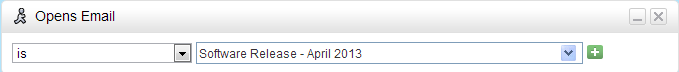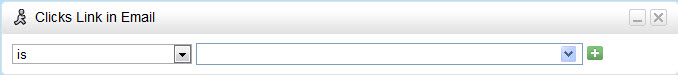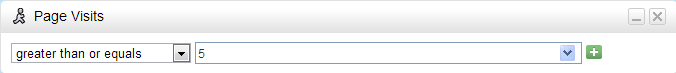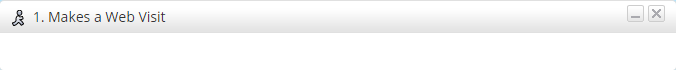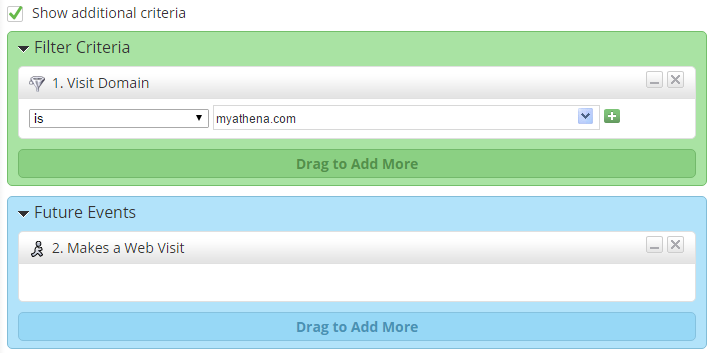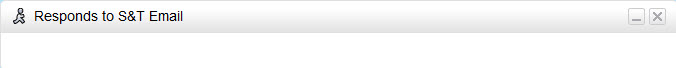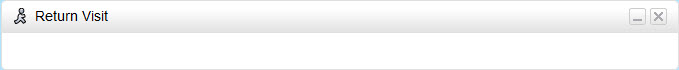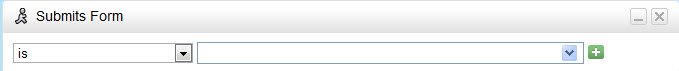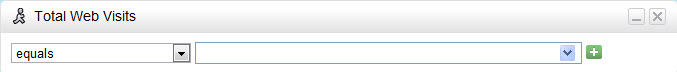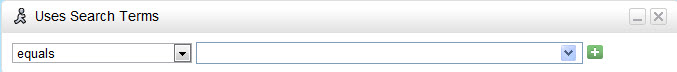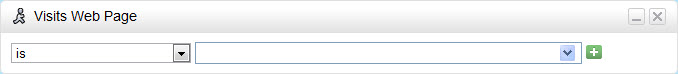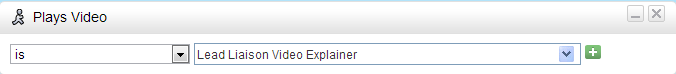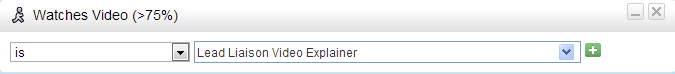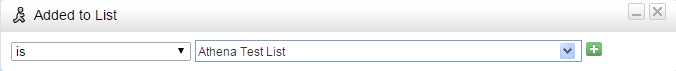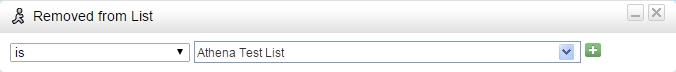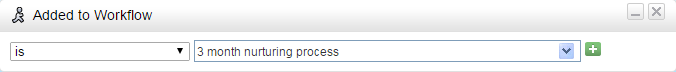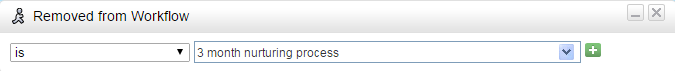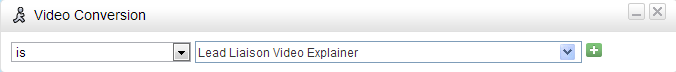Future Events (Activities)
Overview
Future Events are actions and/or behaviors that have yet to occur and when they occur will "trigger" or "fire" off one or more actions. Future Events are also referred to as Triggers. For example, if you'd like to nurture only prospects who submit a specific form then select the "Submits Form" Future Event and drag and drop it to the canvas. Below is a description of all Future Events.
Opens Email
- Description = Selects people from the Lead Liaison Prospect Database who open specific emails.
- Example = Select people who open email campaign with the name "Software Release - April 2013".
- Operators:
- is (when the name of the email campaign equals a certain value)
- is any (any email campaign)
- is any but not (when the name of the email campaign is anything but not equal to a certain value)
- Screenshot:
Clicks Link in Email
- Description = Selects people from the Lead Liaison Prospect Database who click a link in an email.
- Example = Select people who click a link in our email campaign called "Summer 2020 Tradeshow in Chicago".
- Operators:
- is (when the name of the email campaign equals a certain value)
- is any (any email campaign)
- is any but not (when the name of the email campaign is anything but not equal to a certain value)
- Screenshot:
Page Visits
- Description = Selects people from the Lead Liaison Prospect Database who visit any number of pages during a single visit.
- Example = Select people who visit more than 5 pages during a visit (screen shot below).
- Operators:
- equals (when the number of pages viewed in a visit are a certain value)
- does not equals (when the number of pages viewed in a visit are not equal to a certain value)
- less than (when the number of pages viewed in a visit are less than a certain value)
- less than or equals (when the number of pages viewed in a visit are less than or equal to a certain value)
- greater than (when the number of pages viewed in a visit are greater than a certain value)
- greater than or equals (when the number of pages viewed in a visit are greater than or equal to a certain value)
- empty (included prospects who have not viewed any pages during a visit)
- not empty (includes prospects who have viewed pages in a visit)
- less than (or empty) (when the number of pages viewed in a visit are less than a certain value and includes prospects who have not viewed any pages during a visit)
- less than or equals (or empty) (when the number of pages viewed in a visit are less than or equal to a certain value and includes prospects who have not viewed any pages during a visit)
- Screenshot:
Makes a Web Visit
- Description = Selects Known people from the Lead Liaison Prospect Database who make a website visit.
- Example = Select people whose first page visited is one domain out of multiple tracked domains.
- Operators: True only. When added to an Automation this event is triggered whenever a website occurs from a Known Prospect.
- Screenshot:
Use this trigger with additional criteria, as shown in the screenshot below, to trigger visits to a certain domain. This trigger and filter combination applies to the first page of the person's visit.
Responds to S&T Email
Send & Track
Send & Track is Lead Liaison's email client plug-in for Outlook. See this section for more information on Send & Track.
- Description = Selects people from the Lead Liaison Prospect Database who click a link in an email sent using Send & Track.
- Example = Select people who have click any link in any email sent with Send & Track.
- Operators: True only. When added to an Automation Campaign this event is triggered whenever a link is clicked in an email sent with Send & Track.
- Screenshot:
Return Visit
- Description = Selects people from the Lead Liaison Prospect Database who visit your website more than once.
- Example = Select people who are a return visitor to your website.
- Operators: True only. When added to an Automation Campaign this event is triggered whenever a prospect is a return visitor.
- Screenshot:
Submits Form
Hosted or Existing
This Future Event (Trigger) applies to web forms built and hosted on Lead Liaison's infrastructure as well as existing web forms that are mapped to Lead Liaison Standard or Custom Fields.
- Description = Selects people from the Lead Liaison Prospect Database who submit a form.
- Example = Select people who submit a form with the name "30 Day Trial Form".
- Operators:
- is (when the name of the web form equals a certain value)
- is any (any web form)
- is any but not (when the name of the web form is anything but not equal to a certain value)
- Screenshot:
Total Web Visits
Tip
Use this filter to trigger website visits. For example, suppose a prospect has visited your website 3 times already and you add this Future Criteria to trigger actions on the 4th website visit. When the prospect makes their 4th website visit this filter will trigger and execute the actions defined in Step 2.
- Description = Selects people from the Lead Liaison Prospect Database whose total number of web visits are a certain amount.
- Example = Select people who visit your website three (3) times.
- Operators:
- equals (when the total number of web visits equals a certain number)
- does not equals (when the total number of web visits does not equal a certain number)
- less than (when the total number of web visits is less than a certain number)
- less than or equals (when the total number of web visits is less than or equal to a certain number)
- greater than (when the total number of web visits is greater than a certain number)
- greater than or equals (when the total number of web visits equals a certain number)
- empty (N/A, since it's not possible to use this condition for a future website visitor, who will make at least one visit)
- not empty (when the prospect makes one or more visit in the future after the automation has been activated)
- less than or empty (when a future prospect has less than a specific number of website visits)
- less than or equals or empty (when a future prospect has less than or equal to a specific number of website visits)
- Screenshot:
Uses Search Terms
Understanding Search Terms
A Search Term is the phrase used by a website visitor in a search engine (Google, Yahoo!) when they initially found your companies website.
- Description = Selects visitors who use certain search words / search terms.
- Example = Select visitors who use "best project management software" in a search engine to find our company's website.
- Operators:
- equals (when the search term equals a certain value)
- does not equals (when the search term is not equal to a certain value)
- contains (when the search term contains certain words)
- does not contain (when the search term do not contain certain words)
- starts with (when the search terms start with specific characters)
- does not start with (when the search terms do not start with specific characters)
- ends with (when the search terms end with specific characters)
- does not end with (when the search terms do not end with specific characters)
- Screenshot:
Visits Web Page
- Description = Selects people who visit a web page anytime during their visit(s).
- Example = Select people who visit our pricing page (http://www.leadliaison.com/revenue-generation-solution/lead-liaison-pricing/).
- Operators:
- is (when the URL of the web page equals a certain value)
- is any (any URL)
- is any but not (when the URL of the web page is anything but not equal to a certain value)
- Screenshot:
Plays Video
- Description = Selects people from the Lead Liaison Prospect Database who play a video anytime during their visit(s).
- Example = Select people who play a video named "Lead Liaison Video Explainer" (as shown below).
- Operators:
- is (when the name of the video equals a certain value)
- is any (any video)
- is any but not (when the name of the video is anything but not equal to a certain value)
- Screenshot:
Watches Video (> 75%)
- Description = Selects people from the Lead Liaison Prospect Database who watch more than 75% of a video anytime during their visit(s).
- Example = Select people who watch more than 75% of a video named "Lead Liaison Video Explainer" (as shown below).
- Operators:
- is (when the name of the video equals a certain value)
- is any (any video)
- is any but not (when the name of the video is anything but not equal to a certain value)
- Screenshot:
Added to List
- Description = Selects people from the Lead Liaison Prospect Database who are added to a List.
- Example = Select people who are added to a List called "Athena Test List".
- Operators:
- is (when the name of the List equals a certain value)
- is any (any List)
- is any but not (when the name of the List is any name except for the ones selected)
- Screenshot:
Removed from List
- Description = Selects people from the Lead Liaison Prospect Database who are removed from a List.
- Example = Select people who are removed from a List called "Athena Test List".
- Operators:
- is (when the name of the List equals a certain value)
- is any (any List)
- is any but not (when the name of the List is any name except for the ones selected)
- Screenshot:
Added to Workflow
- Description = Selects people from the Lead Liaison Prospect Database who are added to a Workflow.
- Example = Select people who are added to a Workflow called "3 month nurturing process".
- Operators:
- is (when the name of the Workflow equals a certain value)
- is any (any Workflow)
- is any but not (when the name of the Workflow is any name except for the ones selected)
- Screenshot:
Removed from Workflow
- Description = Selects people from the Lead Liaison Prospect Database who are removed from a Workflow.
- Example = Select people who are removed from a Workflow called "3 month nurturing process".
- Operators:
- is (when the name of the Workflow equals a certain value)
- is any (any Workflow)
- is any but not (when the name of the Workflow is any name except for the ones selected)
- Screenshot:
Video Conversion
- Description = Selects people from the Lead Liaison Prospect Database who enter their email address while watching a video during their visit(s).
- Example = Select people who enter their email address while watching a video named "Lead Liaison Video Explainer" (as shown below).
- Operators:
- is (when the name of the video equals a certain value)
- is any (any video)
- is any but not (when the name of the video is anything but not equal to a certain value)
- Screenshot:
© 2021 Lead Liaison, LLC. All rights reserved.
13101 Preston Road Ste 110 – 159 Dallas, TX 75240 | T 888.895.3237 | F 630.566.8107 www.leadliaison.com | Privacy Policy