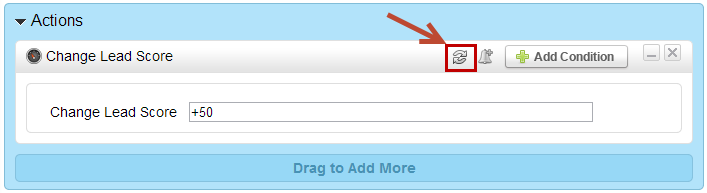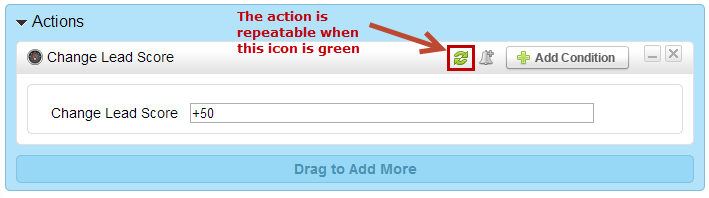Repeatable Actions
Overview
Occasionally actions need to be applied more than once to the same user. By default, actions in the same process (Automation, Lead Nurturing, etc.) will only be applied to a Prospect once and never more than once. However, consider a scenario where a Prospect submits the same form more than once and a series of actions needs to be applied - even if the Prospect submits the same form multiple times. Suppose the series of actions needed to send an alert, create a task, and send an email to the Prospect every time. Similarly, consider a lead scoring process that assigns 5 points to each Prospect who visits more than 5 web pages and you needed to score the same Prospect every time they express this buying behavior during each visit. For these situations, an action should be made repeatable.
Tips
- The repeat icon will only appear on actions within processes that contain one or more Future Events (items in blue).
- All actions on Sparks will have the repeat option
Making an Action Repeatable
To make an action repeatable do the following:
- Add a Future Event to your list of filter criteria
- Click the repeat icon as shown in the screenshot below
- The icon will turn green when the action has been made repeatable
© 2021 Lead Liaison, LLC. All rights reserved.
13101 Preston Road Ste 110 – 159 Dallas, TX 75240 | T 888.895.3237 | F 630.566.8107 www.leadliaison.com | Privacy Policy