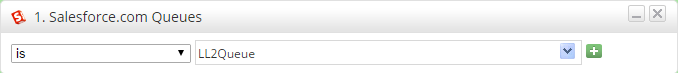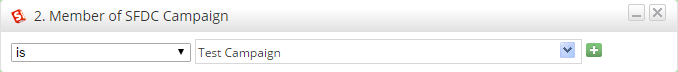/
Filter Criteria (CRM)
Filter Criteria (CRM)
Overview
CRM Filter Criteria is used to select Prospects who match specific Salesforce.com attributes, such as queues and campaigns.
Filters
Salesforce.com Queues
- Description = Selects people in a Salesforce.com queue.
- Example = Select anyone in a specific queue.
- Operators:
- is (when the name of the queue equals a certain value)
- is not (when the name of the queue is not equal to a certain value)
- is any (any queue)
- is any but not (is any queue but not a certain one)
- is empty (not sent to a queue)
- Screenshot:
Member of SFDC Campaign
- Description = Selects people in a Salesforce.com campaign.
- Example = Select people in the Salesforce.com campaign named Test Campaign.
- Operators:
- is (when the name of the Salesforce.com Campaign equals a certain value)
- is not (when the name of the Salesforce.com Campaign is not equal to a certain value)
- is any (any Salesforce.com Campaign)
- is any but not (is any Salesforce.com Campaign but not a certain one)
- is empty (not sent to a Salesforce.com Campaign)
- Screenshot:
SFDC Campaign Status
- Description = Matches anyone with a specific Salesforce.com Campaign status. Combine it with Member of SFDC Campaign.
- Example = Select everyone who is in the Test Campaign with a status of Responded.
- Screenshot:
, multiple selections available,
Related content
Salesforce Campaign Filters and Actions
Salesforce Campaign Filters and Actions
More like this
Connexions Report
Connexions Report
More like this
Connexions Dashboard
Connexions Dashboard
More like this
© 2021 Lead Liaison, LLC. All rights reserved.
13101 Preston Road Ste 110 – 159 Dallas, TX 75240 | T 888.895.3237 | F 630.566.8107 www.leadliaison.com | Privacy Policy