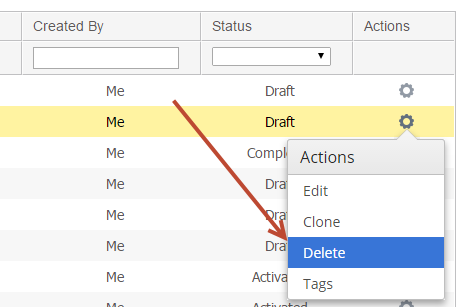/
Deleting Automation Campaigns
Deleting Automation Campaigns
Overview
What Happens?
Deleting an automation will:
- Remove all prospects from the automation being deleted
- Removes all prospects from the Lead Liaison List created by the automation
- Deletes the Lead Liaison List associated with the automation
- Removes any scheduled actions as part of the automation which have not yet executed
Automations may be deleted by doing the following:
- Click Automation
- Delete the automation as shown in the screenshot below:
When an automation is deleted a popup is displayed offering the user two options, move the automation to the Recycle Bin or permanently delete it.
, multiple selections available,
Related content
Manage Automation Campaigns
Manage Automation Campaigns
More like this
Deactivating Automations
Deactivating Automations
More like this
Deleting Prospects
Deleting Prospects
More like this
Automation FAQ
Automation FAQ
More like this
Cloning Automations
Cloning Automations
More like this
Clearing Values
Clearing Values
More like this
© 2021 Lead Liaison, LLC. All rights reserved.
13101 Preston Road Ste 110 – 159 Dallas, TX 75240 | T 888.895.3237 | F 630.566.8107 www.leadliaison.com | Privacy Policy