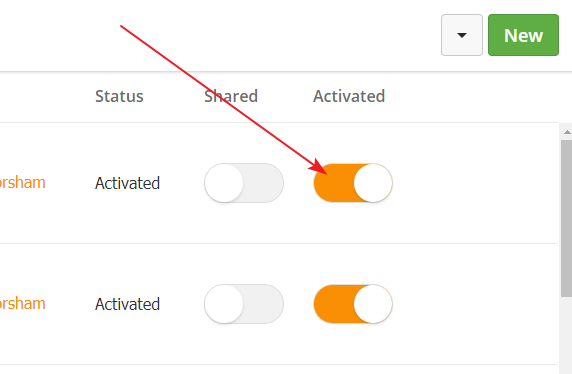Deactivating Automations
In some cases, you may wish to temporarily stop an automation from working without deleting it entirely. To do this, you can deactivate an automation. While an automation is deactivated
- No new Prospects will be matched
- Existing Prospects will be suspended on their current step
To deactivate an automation, navigate to Automations and turn off the Activated toggle.
To reactivate the automation, simply turn the toggle back on. The system will resume matching new Prospects, and existing Prospects will continue from the current step.
If a Prospect is in a Wait or Wait until Date action, the system will wait the appropriate amount of time once the automation is reactivated. If the set time has already passed since the automation was deactivated, the system will move them to the next step. For example, if you have a Wait 5 Days action and the automation is deactivated the first three days, the system will wait an additional two days before applying the next action. If the automation was deactivated for six days, the Prospect will move to the next action.
© 2021 Lead Liaison, LLC. All rights reserved.
13101 Preston Road Ste 110 – 159 Dallas, TX 75240 | T 888.895.3237 | F 630.566.8107 www.leadliaison.com | Privacy Policy