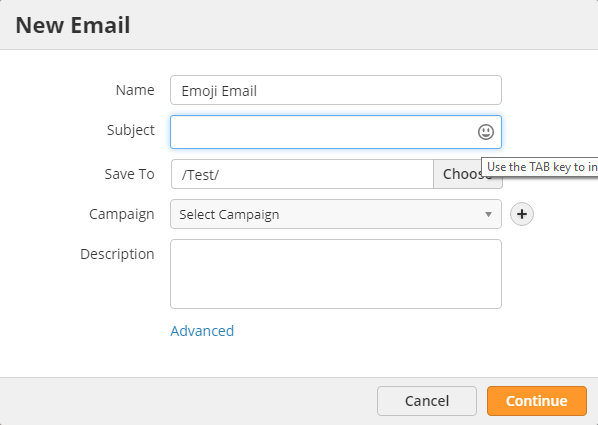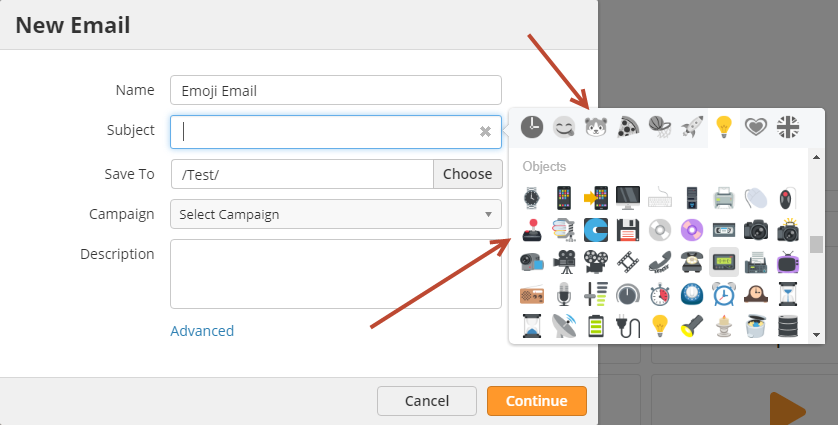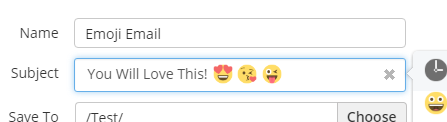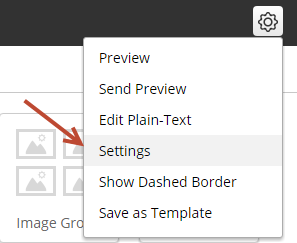Emojis
Overview
Emojis can be added to the subject line of your emails. Emojis add a little "zest" and "flare" to your emails. 100s of different emojis are available to choose from in our emoji library.
Adding Emojis
To add an emoji to your email subject line:
- Create a new email message and click the emoji icon in the Subject line field, as seen below.
- When the emoji library appears, select one of them. Use the tabs on the top to view emojis in different categories.
- Alternatively, add or edit your subject line and emojis by using the Settings menu while editing your email:
Tips
- Emojis are supported by many major email clients; however, they might not render correctly depending on the recipient's email client, browser, and/or operating system. For example, emojis may render in color for some recipients and in black and white for others.
- It's recommended that you do not use emojis to replace words in your subject line. Instead, use them to enhance your message. Place the emojis at the beginning or end of your subject line.
- Make sure to test your email before sending. Use the /wiki/spaces/CORP/pages/18874646 to see how the emoji renders in different email clients.
, multiple selections available,
© 2021 Lead Liaison, LLC. All rights reserved.
13101 Preston Road Ste 110 – 159 Dallas, TX 75240 | T 888.895.3237 | F 630.566.8107 www.leadliaison.com | Privacy Policy