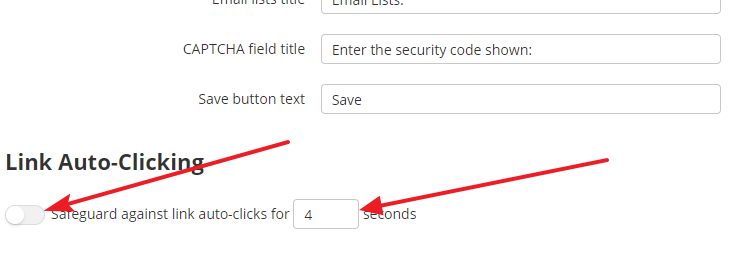Auto-Click Protection
Lead Liaison protects against link auto-clicking in marketing emails. If a bot auto-clicks your links, it could affect your lead scoring and lead to false buy signals. Buy enabling auto-click protection, you can ensure a link is only counted once within your selected time period.
When you enable auto-click protection, we embed a hidden link into the HTML of the email. Under normal circumstances, the recipient will never see the link unless they view the email source code. Bots, however, will try to click every link in the email, including the hidden link. Once that link has been activated, Lead Liaison will not score or track clicks from that email for your selected time period.
To find auto-click protection settings, navigate to Admin Settings > App Setup > Emails.
Activate or deactivate auto-click protection by flipping the toggle under Link Auto-Clicking. Set how long you would like to block tracking in the box on the right.
© 2021 Lead Liaison, LLC. All rights reserved.
13101 Preston Road Ste 110 – 159 Dallas, TX 75240 | T 888.895.3237 | F 630.566.8107 www.leadliaison.com | Privacy Policy