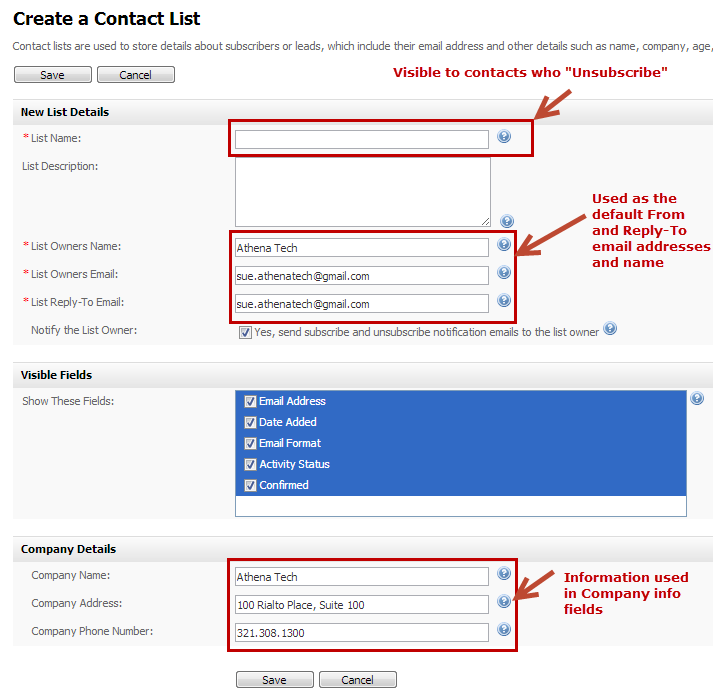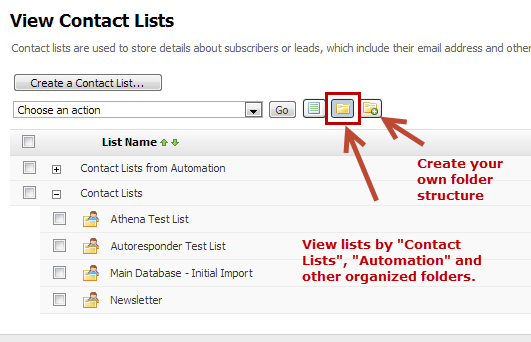Creating an Email Marketing List
Follow these instructions to create an email marketing contact list.
- Click New > List
- Fill out the popup and continue to the screen below.
- The setting, "Yes, send subscribe and unsubscribe notification emails to the list owner" will send an email:
- For subscribers when they click a confirmation link in their email to opt-in. The alert will not get sent if the prospect was added manually to the list or automatically (via an automation for example).
- For all unsubscribes.
- Congrats, your email marketing contact list has been created. Get organized with a few options as shown below:
, multiple selections available,
© 2021 Lead Liaison, LLC. All rights reserved.
13101 Preston Road Ste 110 – 159 Dallas, TX 75240 | T 888.895.3237 | F 630.566.8107 www.leadliaison.com | Privacy Policy