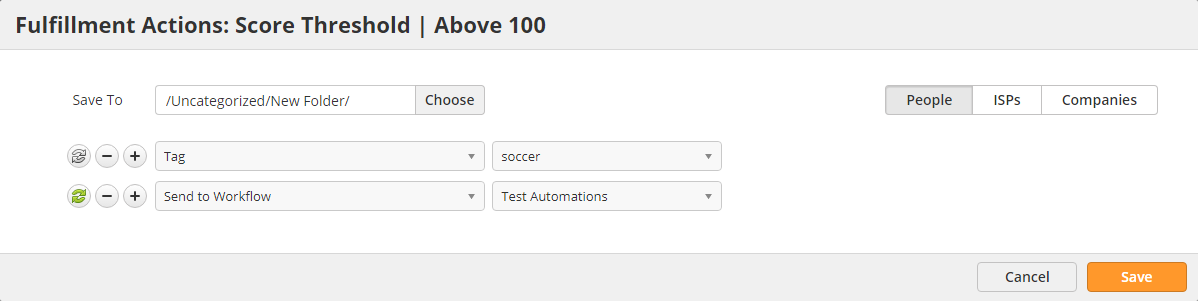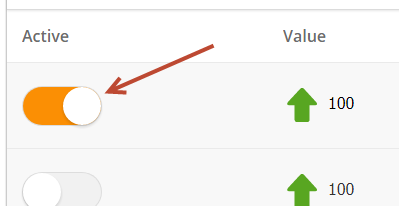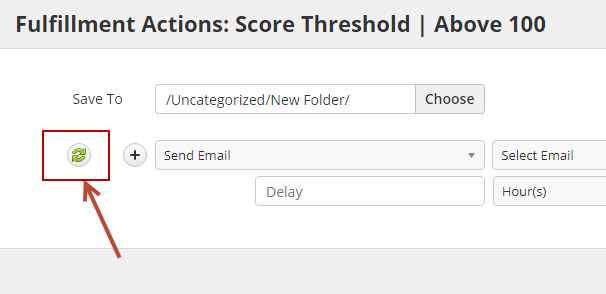Score Thresholds
Overview
Score Thresholds allow you to trigger various actions when a Prospect goes above or below a score. Applications for this feature vary based on your business needs; however, common use cases include:
- Sending qualified Prospects to your CRM
- Alerting teams or individuals
- Updating system fields
Setting Up Score Thresholds
Set Up More Than One!
There are no limits on the number of Score Thresholds you can set up. Configure one or more based on your business needs.
To set up a Score Threshold do the following:
- Navigate to Settings > App Setup > Lead Qualification > Lead Scoring > Thresholds.
- Click the New button.
- Choose whether you want your actions to trigger when the Prospect's score goes above or below your Score Threshold, then enter your Threshold value.
- Click the down arrow and choose Actions from the menu to show the Fulfillment Actions popup.
- In the example below, we're tagging the Prospect with the word "soccer" and sending them directly into an automation called "Test Automations". Using Fulfillment Actions with Score Thresholds makes the possibilities for different applications limitless!
- Finally, enable the switch to activate your Score Threshold.
Recurring Actions
Actions initiated by a Prospect's score rising above or going below a Score Threshold can be repeatable if necessary. To make your actions repeatable, click the icon as shown below until a green repeat/refresh icon appears.
Notes
- Score Thresholds run in true real-time. As soon as the Prospect's score crosses the threshold (above/below) the actions will run instantly.
Related content
© 2021 Lead Liaison, LLC. All rights reserved.
13101 Preston Road Ste 110 – 159 Dallas, TX 75240 | T 888.895.3237 | F 630.566.8107 www.leadliaison.com | Privacy Policy