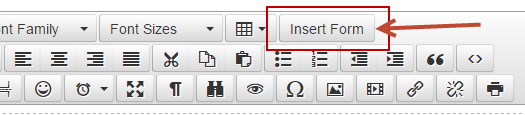HTML Landing Page Builder
Overview
HTML landing pages use Layout Templates to mirror your companies branding and website look and feel. You can use them for complex pages with custom elements. If you prefer to make simpler landing pages with pre-built elements, use the Modern Landing Page Builder.
Using the HTML Landing Page Designer
To begin using the HTML Landing Page Designer do the following:
- Click New > Landing Page
- Fill out the short form and select "HTML" as the Design Type
- A design wizard appears with three steps. Each step is covered below:
Step 1: Configure
- Page Name = The internal name you're using for your landing page.
- Vanity URL = The Vanity URL you want to use for your landing pages. Note, you must first have a CNAME setup before you can use a Vanity URL.
- Page Title = This is the title of the page that will appear in a browser tab.
- Meta Description = Meta description for SEO purposes.
- Template = Choose the Layout Template you want to use with your landing page.
- Campaign = Choose the Lead Liaison Campaign that will be assigned to the Prospect when they view the landing page.
- Description = Provide a description of the landing page.
Step 2: Content
- The Form, HTML content and 3rd Party Tracking Code will be inserted in place of the %%content%% placeholder in the Layout Template. 3rd Party Tracking Code can be used for any purpose, such as your Google Analytics code.
- Use the WYSIWYG editor to add images, code, HTML text and anything else you want to the landing page.
Web Form Placement
The web form will be placed directly below the HTML content in your landing page by default. To place the form info the WYSIWYG editor select your form from the dropdown and click the "Insert Form" button as shown below to insert the %%form%% tag.
Step 3: Publish
- Click the Publish button to immediately publish your landing page and make it live on the internet.
- Click the Preview button to see how the landing page will look once it is published.
Related content
© 2021 Lead Liaison, LLC. All rights reserved.
13101 Preston Road Ste 110 – 159 Dallas, TX 75240 | T 888.895.3237 | F 630.566.8107 www.leadliaison.com | Privacy Policy