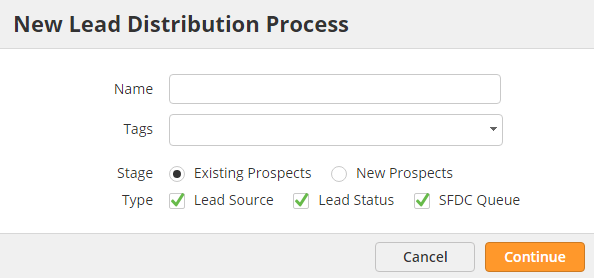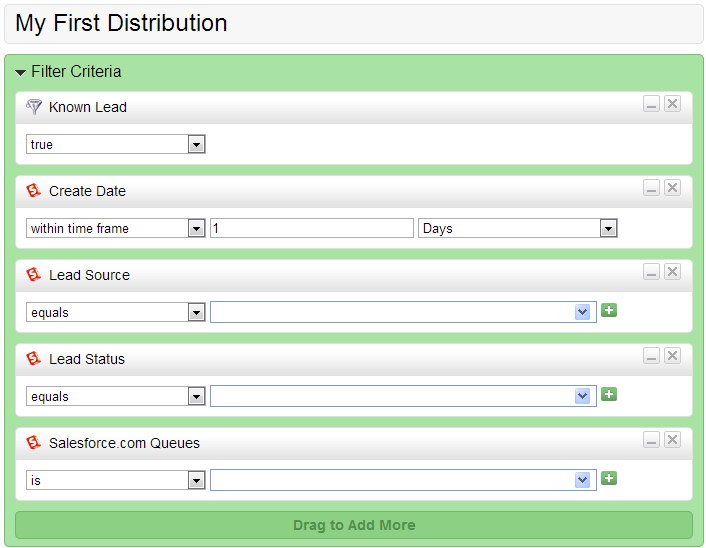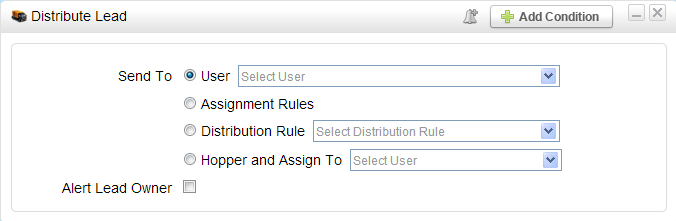Setting Up Lead Distribution
Setting Up Lead Distribution
To setup a lead distribution process do the following:
- Click Settings > App Setup > Lead Distribution > Automation > Add Automation
- A popup will appear asking you a few questions to give you a head start with your lead distribution process
- Each parameter is explained below:
- Name = Defines the name of your lead distribution process. The Name will also be the Campaign Name.
- Stage = Identifies which prospects you'd like to distribute. To distribute prospects already in your Lead Liaison database select "Existing Prospects". To distribute new prospects that enter the system (web forms, CRM import, contact list import, etc.) choose New Prospects.
- Use = Displays three typical parameters used for distributing prospects such as lead source, lead status and for CRM users, in this case Salesforce.com, queues. Select any one or all of the sources for leads to distribute.
- Click Continue to proceed
- Based on the configuration options selected above, Lead Liaison automatically adds the appropriate filters in Step 1 of the design process as shown in the screenshot below:
- Optionally, add additional filters from the green section (demographics, characteristics, historical events) or filters from the blue section (future events/behaviors) by dragging/dropping the filter from the left to the canvas on the right.
- Click Save and Define Actions. Alternatively, click Preview to see which leads would be affected by the chosen lead distribution filters.
- In Step 2, Lead Liaison automatically adds the Distribute Lead action to the canvas.
- Choose the preferred lead distribution method from the radio buttons below. See the Distribute Lead Action instructions for more information on lead distribution methods. Check the "Alert Lead Owner" box to send an email notification and/or text message to the user who is receiving the lead.
- In Step 3, select when you want to activate and run your lead distribution process.
, multiple selections available,
Related content
Lead Distribution
Lead Distribution
More like this
Lead Analyzer
Lead Analyzer
More like this
Integrate
Integrate
More like this
Group Edition
Group Edition
More like this
Capture Data
Capture Data
More like this
© 2021 Lead Liaison, LLC. All rights reserved.
13101 Preston Road Ste 110 – 159 Dallas, TX 75240 | T 888.895.3237 | F 630.566.8107 www.leadliaison.com | Privacy Policy