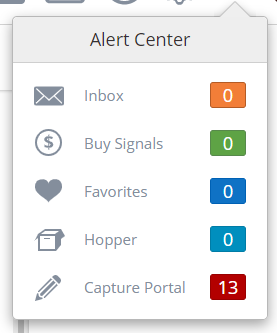Alert Center
Overview
The Alert Center consolidates all alerts, notifications and messages into one area resulting in a clear and simplified user experience. The Alert Center contains the following types of information:
How the Alert Center Works
When an alert, notification or message occurs +1 is added to the Alert Center. The total number of alerts, notifications or messages is listed inside the red box. If no notifications are available then the Alert Center will display "0" and the box surrounding the number will be grey (vs. red). Click the number inside the Alert Center to expand a drop down that displays alert categories. Click on any category to view the specific alerts.
Accessing the Alert Center
The Alert Center is located on the top-most menu, to the left of your name.
Clicking the Alert Center brings up a drop down showing the categories listed above. Clicking on any of these categories will drill down into the specific category for more details.
Hopper Alerts
Whenever a new Prospect is added to Hopper the Alert Center icon turns red as long as the count of newly added Prospects is more than 0. When any user goes to Hopper it turns gray again as the Hopper is customer-level setting, not user-level setting.
Related content
© 2021 Lead Liaison, LLC. All rights reserved.
13101 Preston Road Ste 110 – 159 Dallas, TX 75240 | T 888.895.3237 | F 630.566.8107 www.leadliaison.com | Privacy Policy