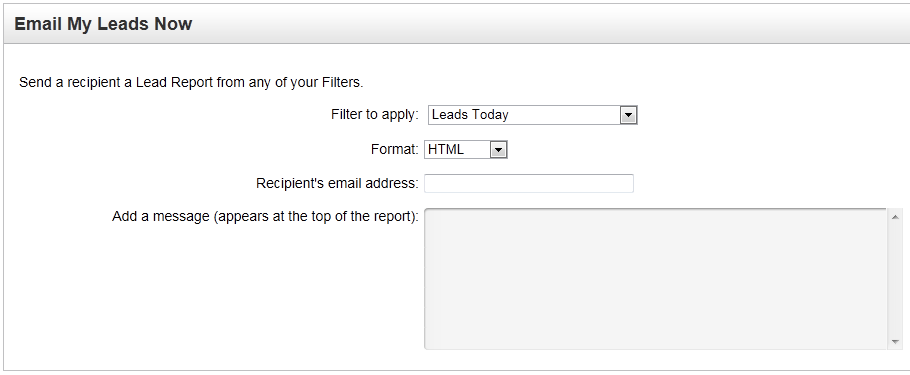_Email Report Now
_Email Report Now
Email a Report Now
Lead reports may be emailed at any given moment to yourself, a peer or whomever. To send a report now do the following:
- Click the 'Analytics' tab
- Expand the 'Email Reports' folder in the left-hand menu
- Select 'Email Report Now'
- Enter the recipients email address in the 'Recipient's email address' field
- Enter a personal message to the recipient in the 'Add a message' field (optional)
, multiple selections available,
© 2021 Lead Liaison, LLC. All rights reserved.
13101 Preston Road Ste 110 – 159 Dallas, TX 75240 | T 888.895.3237 | F 630.566.8107 www.leadliaison.com | Privacy Policy