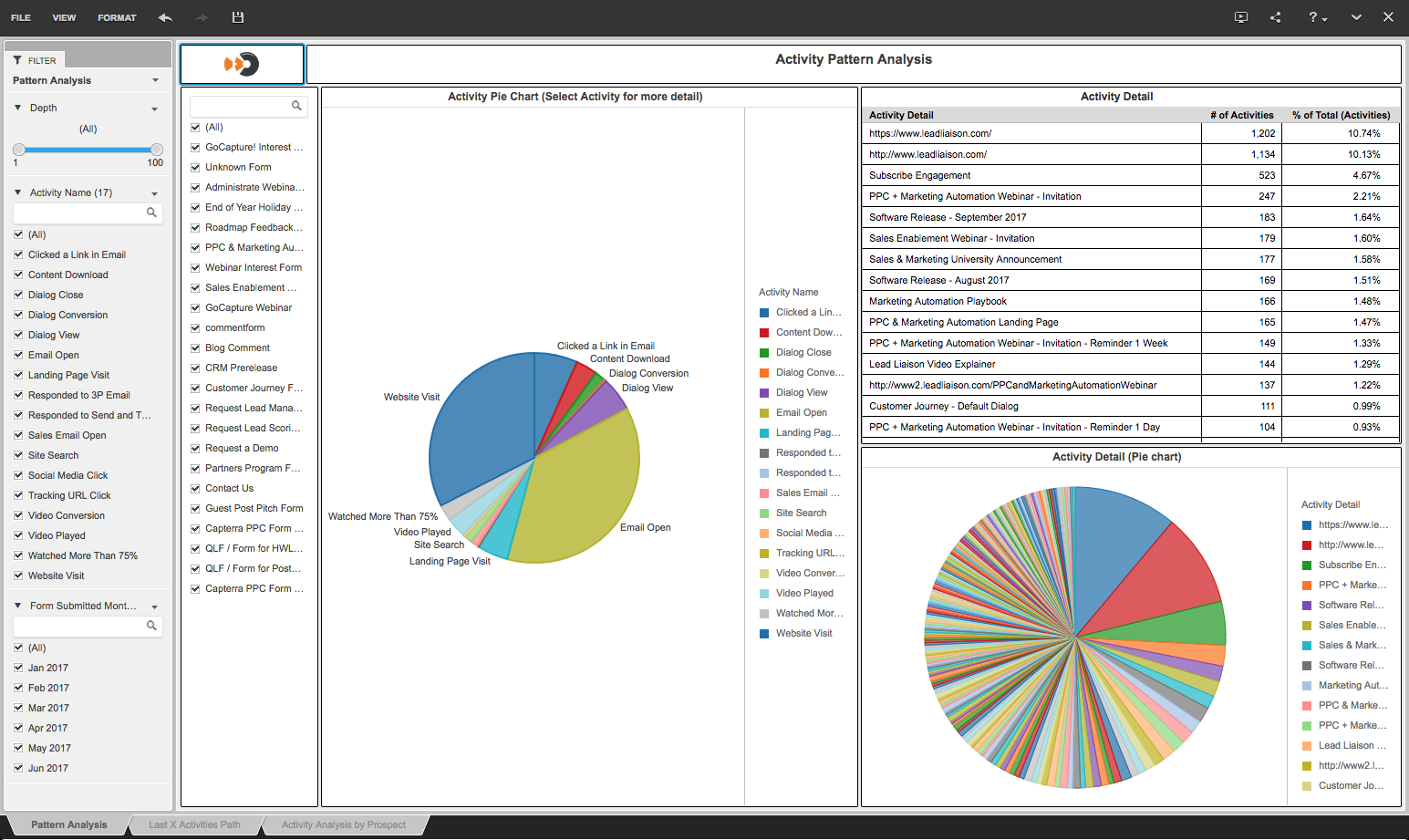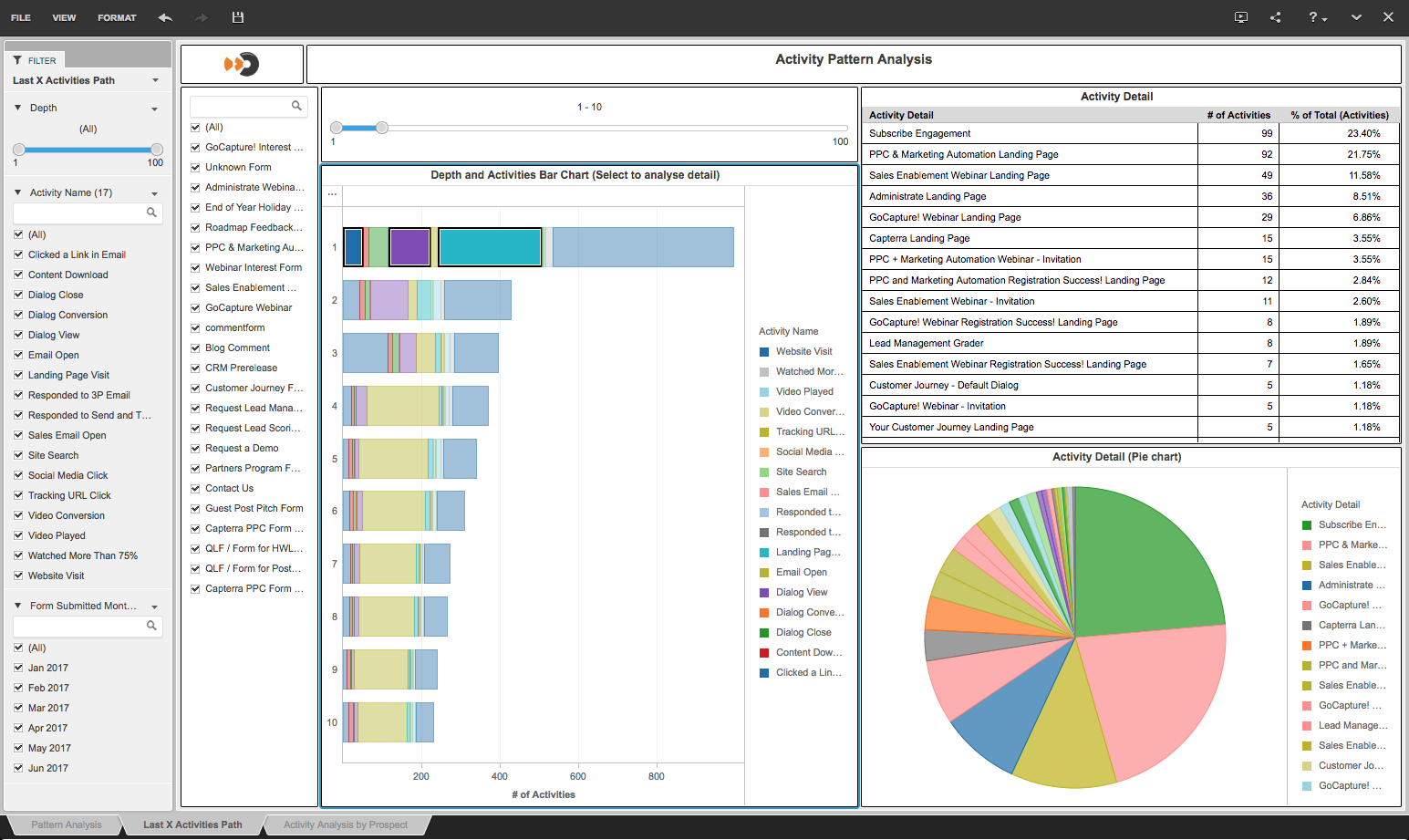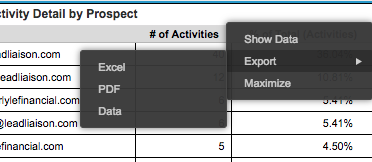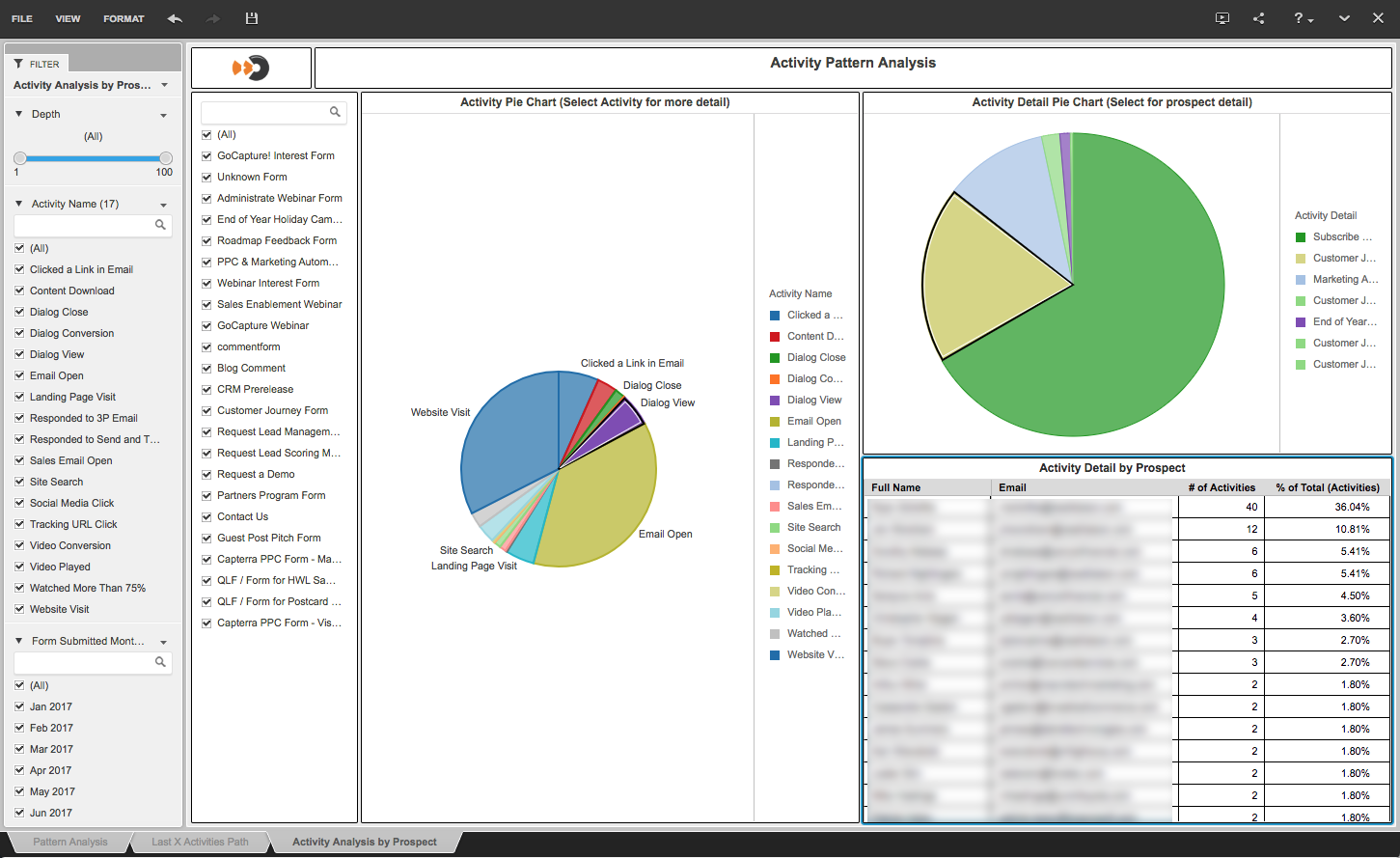Form Submission Trends
Location
Shared Reports > Content > Web Forms > Form Submission Trends
Overview
Helps analyze trends/patterns prior to form submissions.
Inputs
- Change the slider to adjust the depth of inbound activity to analyze prior to the form submit.
- Choose the inbound activities to analyze. Uncheck activities that should not be included in the analysis.
- Check the months in which forms were submitted that you would like to analyze.
- Select all forms or specific forms to include in your analysis.
Analytics
Pattern Analysis
Provides a pie chart view of activity at various levels of depth. Depth is defined by each inbound activity prior to a form submission. See activity via a pie chart in the middle section. Click on an activity in this pie chart to drill down into the details of the activity on the right. For example, clicking on Trackable Content will show each content piece to the right.
Last X Activities Path
Displays activity in a bar chart format. Click on each section of the bar or hold down Command + right-click to view multiple segments. Adjust the depth level by using the slider at the top of the middle section.
Activity Analysis by Prospect
Allows you to drill down activity prior to form submissions and analyze results by Prospect. View and export Prospect data based on your analysis. To export results click the arrow on the corner of the grid, choose Export, then select your export format.
© 2021 Lead Liaison, LLC. All rights reserved.
13101 Preston Road Ste 110 – 159 Dallas, TX 75240 | T 888.895.3237 | F 630.566.8107 www.leadliaison.com | Privacy Policy