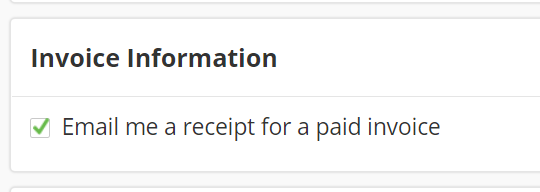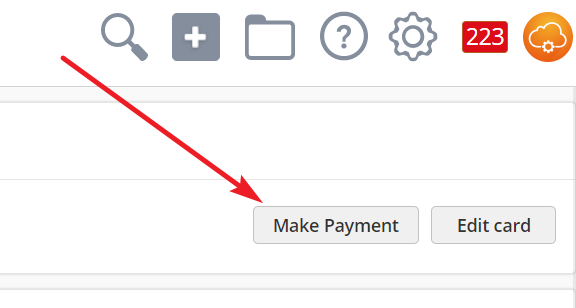Transcription Invoices
Overview
Lead Liaison's Expedited Transcription service gives you fast and accurate contact data from business cards. When you use the Expedited Transcription, Lead Liaison will send you an invoice and automatically charge your card at the end of the month. To pay invoices, you need to add a credit card to your account.
Adding a Credit Card
To buy Purchase Credits, you will need to add a credit card to your account. To add a credit card,
- Navigate to Settings > Account > Billing.
- Under Payment Information, click Add Credit Card.
- Fill in your billing information.
- Click Save.
Editing Your Cards
You can update your card information after adding the card. To edit your card information,
- Navigate to Settings > Account > Billing.
- Under Payment Information, click Edit Card.
- Update your billing information.
- Click Save.
Managing Invoices
You can manage invoices in your account's billing section. To review your invoices,
- Navigate to Settings > Account > Billing.
- Under Past Invoices, click the appropriate invoice.
To have a receipt automatically sent to a specified user,
- Under invoice information, check the box shown below.
- Click the Update Info button to the right.
- Enter your contact details.
If you would like to pay your invoice early, click Make Payment in the top-right corner of your screen.
Related content
© 2021 Lead Liaison, LLC. All rights reserved.
13101 Preston Road Ste 110 – 159 Dallas, TX 75240 | T 888.895.3237 | F 630.566.8107 www.leadliaison.com | Privacy Policy