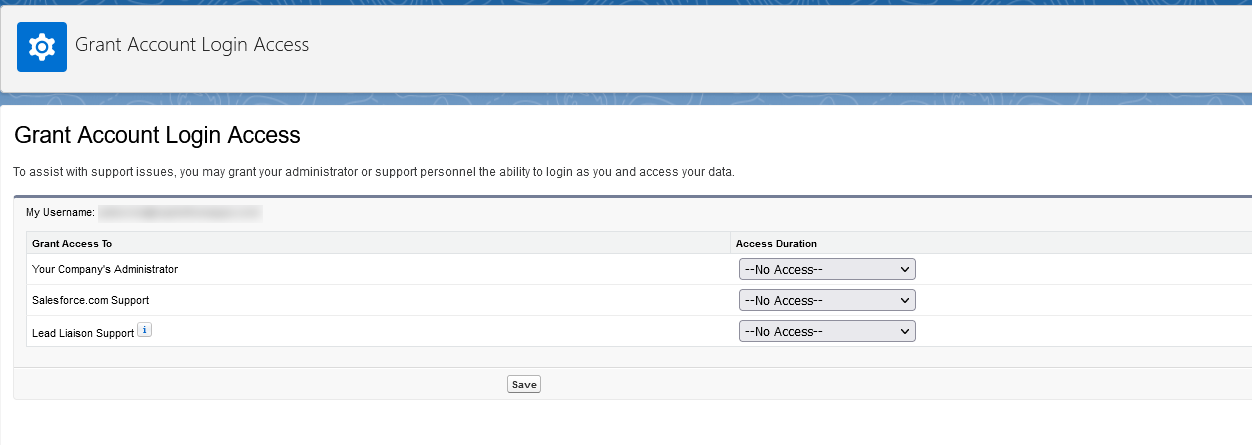/
Granting Lead Liaison Login Access
Granting Lead Liaison Login Access
Overview
Occasionally support is needed from Lead Liaison on your SFDC installation. You can grant support to Lead Liaison after you've installed our plug-in by doing the following:
To grant login access:
- At the top of any Salesforce page, click the down arrow next to your name. Click on your profile picture and select Settings.
- Go to My Personal Information > Grant Account Login Access..
, multiple selections available,
Related content
Granting Lead Liaison Support
Granting Lead Liaison Support
More like this
_Managing Salesforce.com Credentials
_Managing Salesforce.com Credentials
More like this
Import Salesforce Users
Import Salesforce Users
Read with this
Salesforce Security Token
Salesforce Security Token
More like this
Parent/Child Accounts
Parent/Child Accounts
More like this
Editions with Person Accounts
Editions with Person Accounts
More like this
© 2021 Lead Liaison, LLC. All rights reserved.
13101 Preston Road Ste 110 – 159 Dallas, TX 75240 | T 888.895.3237 | F 630.566.8107 www.leadliaison.com | Privacy Policy