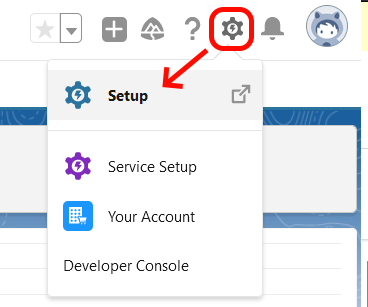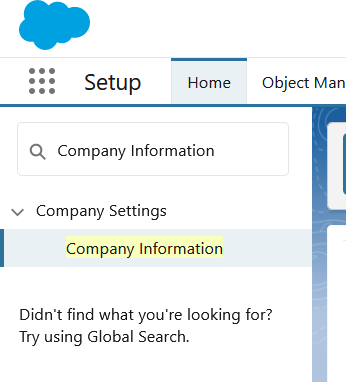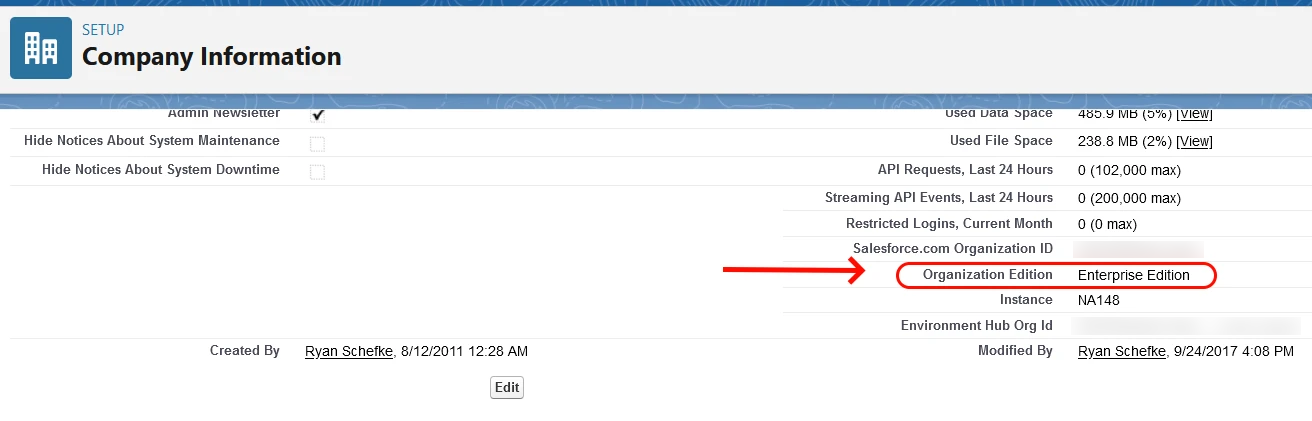/
Salesforce (Professional) Installation Guides
Salesforce (Professional) Installation Guides
This document explains the steps required to enable your Lead Liaison account to synchronize data with your Salesforce.com account.
Lead Liaison is compatible with the Professional, Enterprise and Unlimited editions of Salesforce. View available Salesforce editions here.
Based on your version, click the instructions here:
- Captello Lead Capture Installs
- Determining Salesforce Contacts
- Integration Prerequisites
- Disabling Incoming Leads, Contacts and Accounts
- Group Edition
- Editions with Person Accounts
- Import Salesforce Users
- Salesforce.com Custom Objects
- Salesforce.com Sandbox Instance
- Salesforce Security Token
- Granting Lead Liaison Login Access
- Installing Briefcase (Hot Prospects Dashboard)
- Professional, Enterprise & Unlimited Editions - For Event Marketing and Marketing Automation Installs
- QuickBooks and Salesforce.com Integration
To identify which edition of Salesforce you have do the following:
- Go to Setup:
- From the top left corner, search for Company Information and click on it
3. Look for Organization Edition
, multiple selections available,
Related content
Getting Started Guide
Getting Started Guide
More like this
Salesforce (Professional)
Salesforce (Professional)
Read with this
Integration Prerequisites
Integration Prerequisites
More like this
Salesforce.com Create
Salesforce.com Create
Read with this
Professional, Enterprise & Unlimited Editions - For Event Marketing and Marketing Automation Installs
Professional, Enterprise & Unlimited Editions - For Event Marketing and Marketing Automation Installs
More like this
_Managing Salesforce.com Credentials
_Managing Salesforce.com Credentials
More like this
© 2021 Lead Liaison, LLC. All rights reserved.
13101 Preston Road Ste 110 – 159 Dallas, TX 75240 | T 888.895.3237 | F 630.566.8107 www.leadliaison.com | Privacy Policy