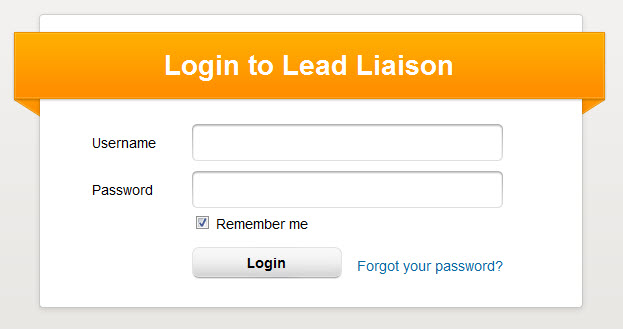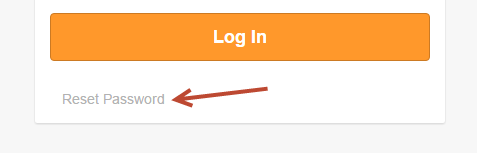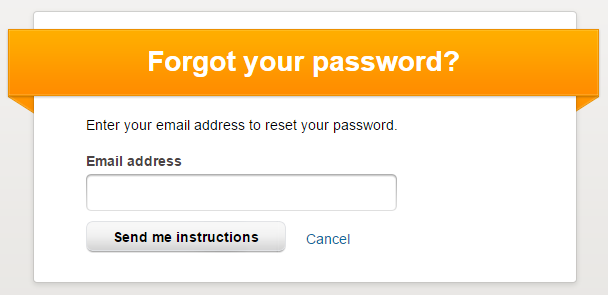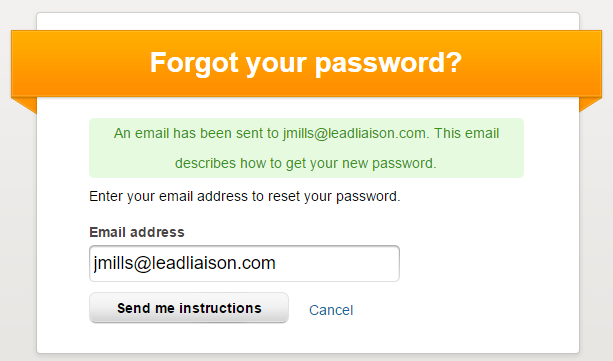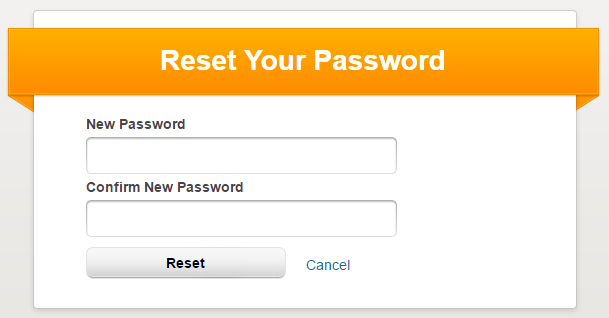Accessing Lead Liaison
Below is a list of requirements and guidelines for accessing Lead Liaison.
Browser Requirements
Using Lead Liaison's web application accessible via https://app.leadliaison.com requires Google Chrome 9.0+. The following list of web browsers are not supported but may be compatible:
- Firefox 3.0+
- Safari 5.0+
Microsoft Edge 42.17134+
Microsoft Internet Explorer is not compatible with Lead Liaison. Using it may cause unexpected behaviors.
The above unsupported browsers pertain to accessing Lead Liaison's web-based application through https://app.leadliaison.com, which is different from supported browsers for Lead Liaison's tracking code. Lead Liaison's tracking code is supported on any browser that runs javascript.
Logging In
To login to Lead Liaison use the following steps:
- Go to https://app.leadliaison.com using a supported browser. Alternatively, go to http://www.leadliaison.com and click the 'Login' link at the top right-hand side of the screen. You will see a login screen similar to the graphic below.
- Enter your username.
- Enter your login.
Forgot Password
If you forget your password you can reset it at any time. To reset your password follow the instructions below.
- Click the 'Reset Password' link on the login screen.
- You will be taken to a new page to enter in your email address
- The system will send new password instructions to you via email.
- Click the password reset link.
Jamie, You recently requested a new password. Reset your password by following this link: https://staging.leadliaison.com/reset-password.php?token=SjRxSFBzV0FYWGl6RDg2OFNQQ2NvUU9JaTBac1hY Note: This link will expire in 24 hours. Cancel this request by following this link: https://staging.leadliaison.com/reset-password.php?discard=1&token=SjRxSFBzV0FYWGl6RDg2OFNQQ2NvUU9JaTBac1hY Thanks, Lead Liaison
- Enter in a new password.
- Login to Lead Liaison using your new password.
Related content
© 2021 Lead Liaison, LLC. All rights reserved.
13101 Preston Road Ste 110 – 159 Dallas, TX 75240 | T 888.895.3237 | F 630.566.8107 www.leadliaison.com | Privacy Policy