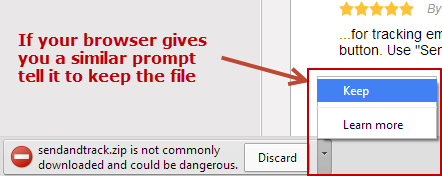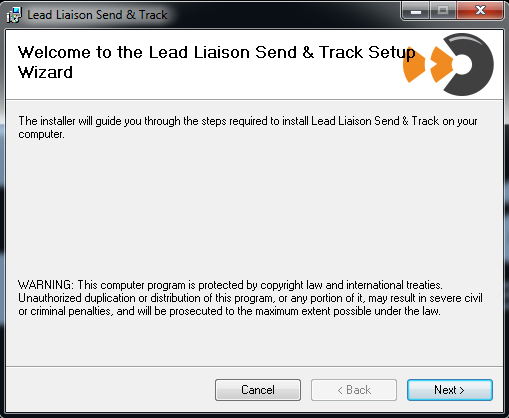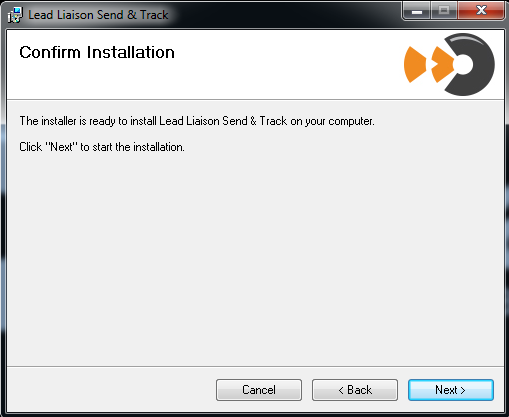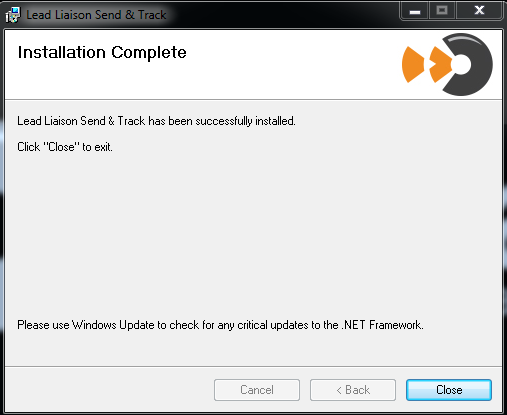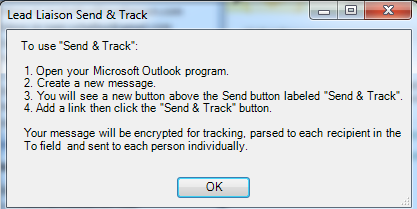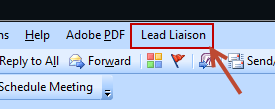/
Installing Send & Track (Outlook)
Installing Send & Track (Outlook)
Installing Send & Track
Follow this step by step guide to install Send & Track.
- Send & Track is compatible with Microsoft Outlook 2010 to 2019 (32-bit and 64-bit versions).
- Send & Track is only compatible with Windows operating systems (they are not compatible with Macs as Outlook for Mac does not support add-ins).
- Send & Track takes about 5 minutes to install.
Please make sure Microsoft Outlook is closed during the installation process.
Step 1: Download Send & Track
- Login to Lead Liaison at https://app.leadliaison.com/login.php
- Click Settings > Integrations > App Cloud
- Search for Send & Track and click the Install button
- Locate the zip file file you downloaded and proceed to Step 2
Step 2: Extract Zip File
- Go to the location where you downloaded Send & Track
- Use your favorite program to unzip Send & Track
Step 3: Run Installer
- Double click the file unzipped from Step 2
- If necessary, tell Windows to trust the application.
- Click "Next" on the welcome screen
- Leave the default installation folder and settings then click "Next"
- Click "Next" on the Confirm Installation screen
- Once the installation completes, click "Close"
Step 4: Open Microsoft Outlook
- When you first open Outlook a Lead Liaison Send & Track box will popup. This box contains instructions on how to use Send & Track. Read the instructions then hit "OK". Also, notice the "Lead Liaison" menu item added to Outlook, as shown in the second screenshot below.
Congratulations, Send & Track has been successfully installed!
, multiple selections available,
Related content
Logging Marketing Emails in Salesforce
Logging Marketing Emails in Salesforce
More like this
Microsoft Dynamics (Professional)
Microsoft Dynamics (Professional)
More like this
Captello Lead Capture Installs
Captello Lead Capture Installs
More like this
Salesforce (Professional) Installation Guides
Salesforce (Professional) Installation Guides
More like this
Salesforce Marketing Cloud
Salesforce Marketing Cloud
More like this
Lead Capture Management
Lead Capture Management
More like this
© 2021 Lead Liaison, LLC. All rights reserved.
13101 Preston Road Ste 110 – 159 Dallas, TX 75240 | T 888.895.3237 | F 630.566.8107 www.leadliaison.com | Privacy Policy