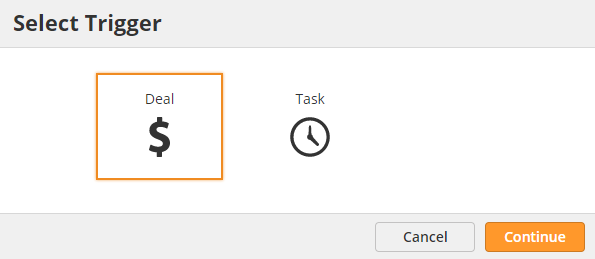Overview
The system can automatically take actions based on changes in Tasks and Deals. For example, you could send an alert to Sales Managers and Administrators any time a Deal is closed, or add a Prospect to a nurture campaign if a Task for a meeting is complete.
Creating Triggers
To create a new Trigger,
- Navigate to Settings > App Setup > CRM
- Click on the Triggers tab
- Click the New button in the top-right corner of the screen
- Select a Deal Trigger or a Task Trigger
- Name the Trigger
- Define the Activity that will activate the Trigger
- Select whether the Trigger will apply to just the linked Prospect or all Prospects within the Organization
- Optionally add filter criteria