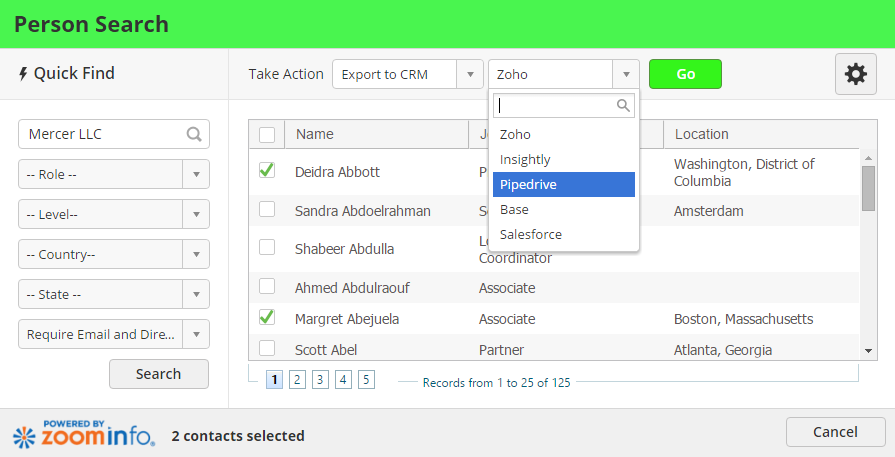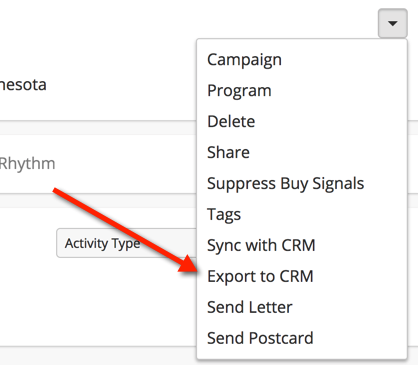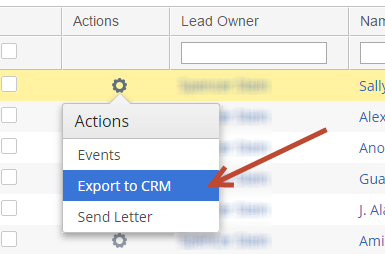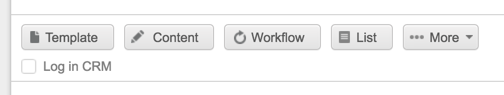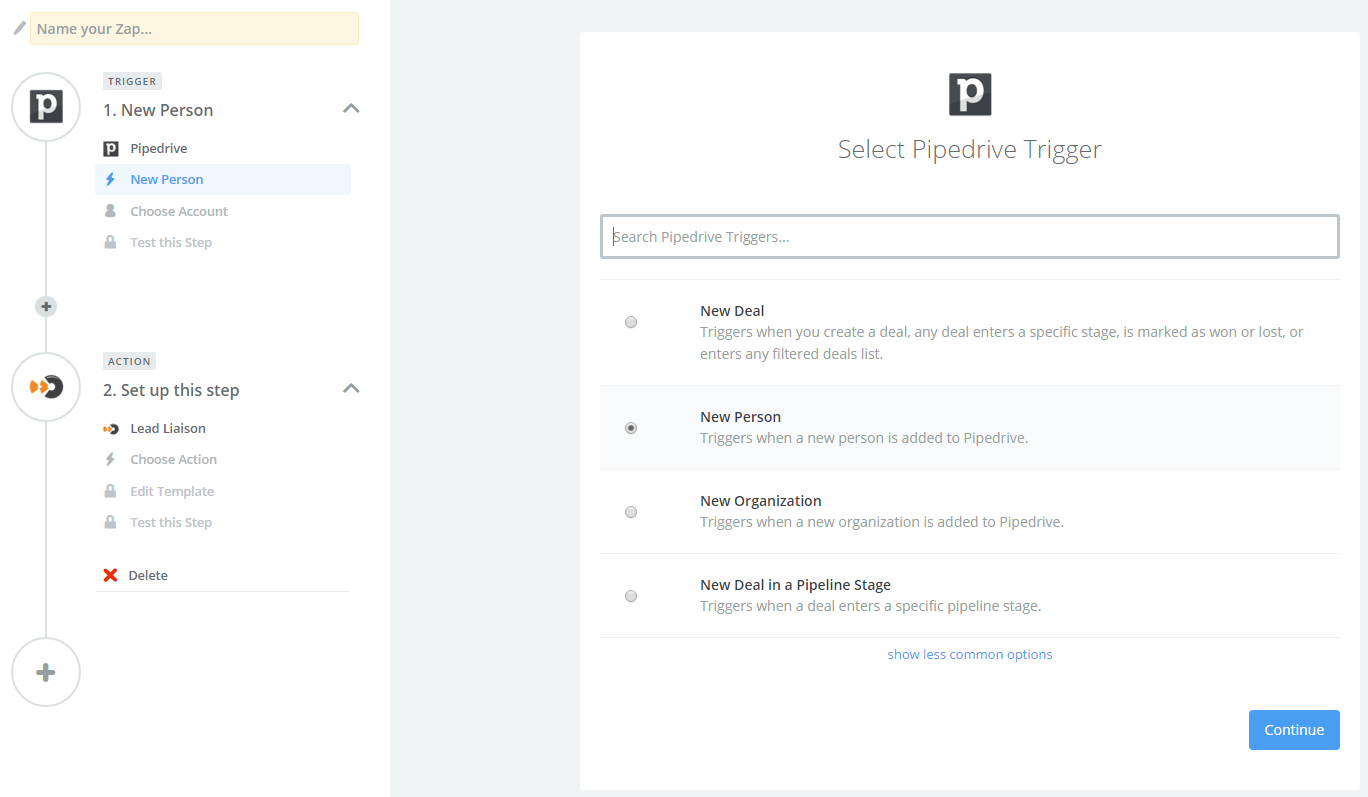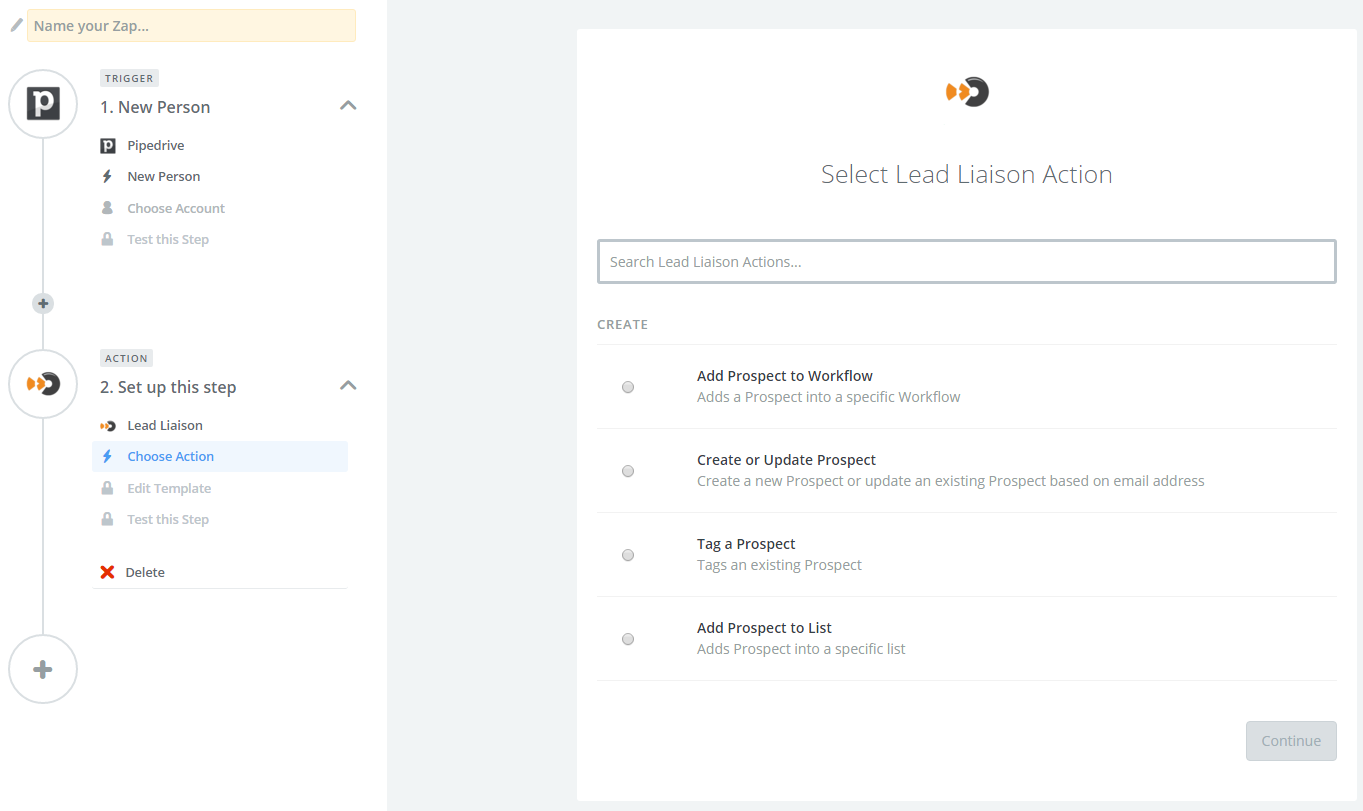Overview
Pipedrive integration enables you to export records from Lead Liaison into Pipedrive. Person and company data is exported from the system into your CRM. This seamless integration allows salespeople to easily create new lead records in Pipedrive from multiple areas in Lead Liaison, such as the visitor tracking page or Prospect Profile.
Adding the Connector
Once this feature has been added to your account you'll see the application in the Lead Liaison App Cloud. Go to Settings > Integrations > App Cloud and install the app. Next, head to Settings > Integrations > Connectors and enter your API credentials into the Pipedrive Connector. Once you've successfully connected you'll see a prompt similar to the one below.
Note the API token can be found in Pipedrive under Settings > API.
Exporting Contacts
Export from People Search
Export person and company data into Pipedrive. Export one or more records simultaneously with a single button click.
Export from Prospect Profile Page
From the Prospect Profile page, click the Export to CRM link as shown below to push the record into your CRM.
Export from the Prospects Page
From the Prospects page, click the gear and choose Export to CRM as shown below to push the record into your CRM.
Email Integration
Lead Liaison's Send & Track for Google Chrome is an email plugin that offers two integration points with Pipedrive:
- Optionally saves a copy of the email to Pipedrive using Pipedrive's email to Bcc address with the Log in CRM setting.
- Optionally creates a new lead in Pipedrive (if it doesn't already exist) when the Log in CRM setting is enabled.
To add email to Bcc addresses for use with the Log in CRM setting, navigate to Admin > App Setup > Email > Send & Track > Custom Bcc Email Addresses section.
Field Mappings
Required Fields
Fields in red font are required
Pipedrive Field | Lead Liaison Field |
name | Full Name |
phone | Work Phone |
Zapier Integration
Don't forget you can do more with our Zap! Lead Liaison provides a Trigger and Action on Zapier. Zapier acts as a middleware layer, allowing you to do things in Lead Liaison when specific events happen in Pipedrive, and vice versa. You can do things such as add Prospect's into an automated workflow, create/update Prospects, Tag Prospects, and add Prospects to a List, all automatically synchronized with Pipedrive.