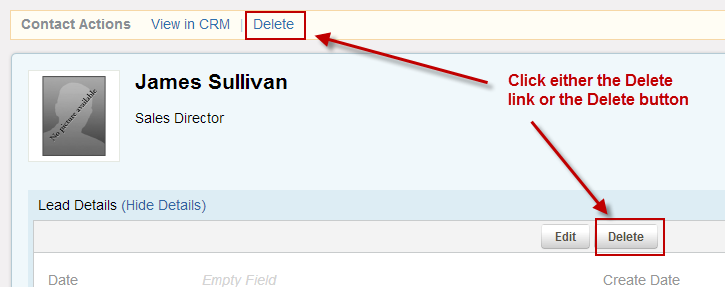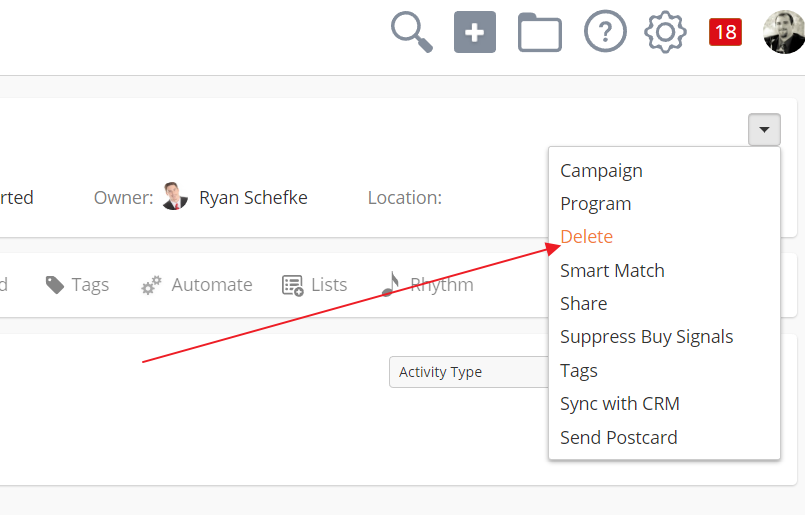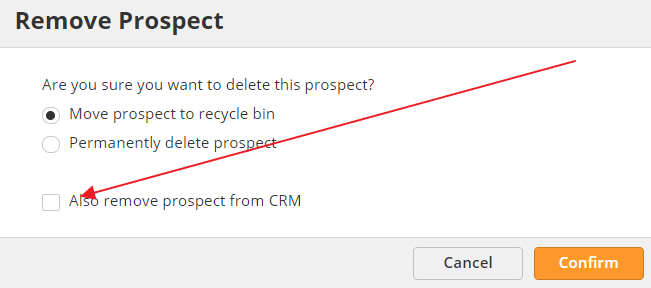...
- Type in the Prospect's name or email in the search box at the top
While on the Prospect Page click either the Delete link or the Delete button. The Delete button can be found by clicking "Show Details" next to Lead Details (blue section).
Profile, use the drop-down menu to select Delete.
You can then either permanently delete the Prospect or move them to the Recycle Bin. See the Recycle Bin page for options when deleting Prospectsmore.
Deleting Prospects from the Prospects Page
...
- Click the Next button
- Run the automation
Removing from CRM
If you are connected to Salesforce.com or Microsoft Dynamics, you will have the option to also remove the Prospect from the CRM.
...
This will remove the Lead or Contact record Lead Liaison is syncing with. If there are duplicate records in your CRM, we will not delete the duplicates.