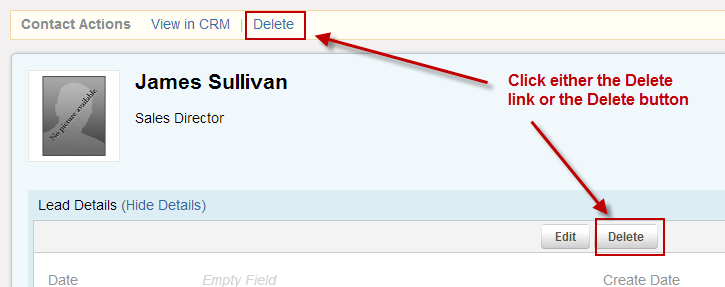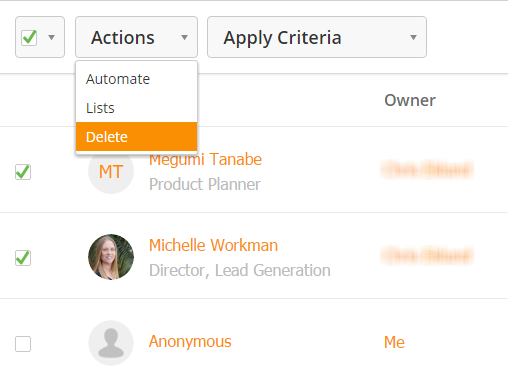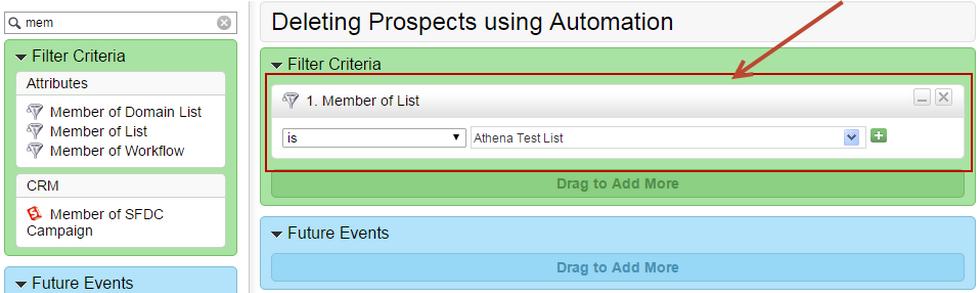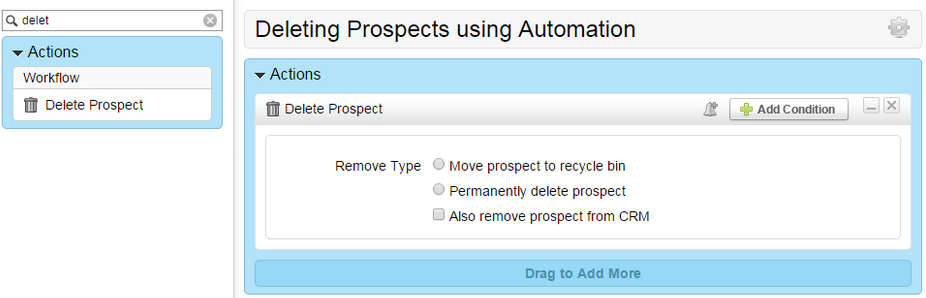Overview
There are three ways to delete Prospects from the system:
- Manually, one-by-one, from the Prospect Profile page.
- Sem-automatically from the Prospects page.
- Automatically using an automation.
Deleting Prospects from the Prospect Profile Page
Prospects can be deleted from the Prospect Profile page. To get to the Prospect Profile page do the following:
- Type in the Prospect's name or email in the search box at the top
While on the Prospect Page click either the Delete link or the Delete button. The Delete button can be found by clicking "Show Details" next to Lead Details (blue section).
See the Recycle Bin for options when deleting Prospects.
Deleting Prospects from the Prospects Page
Prospects can be deleted from the Prospects page by doing the following:
- Navigate to Prospects > All Prospects
- Select records to delete using the checkboxes
- Select Delete from the Actions button
Deleting Prospects using Automation
To delete Prospects using automation, do the following:
- Go New > Automation
- Add your criteria. In this case, we're removing Prospects who are in a specific list:
- Click the Next button
- Add the Delete Prospect action
- Click the Next button
- Run the automation...all done!