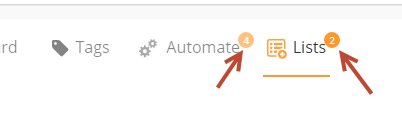| Table of Contents |
|---|
Overview
OneFocus™ CRM changes the way Lead Liaison™ displays adds new options to Lead Liaison Prospect Profiles. From the CRM-version of the Prospect Profiles screen, you can view any Organizations, Attachments, Activities, Deals, and Contracts associated with the Prospect. You can also still see contact information, automatons, and lists shown in the non-CRM version.
...
The action bar shows a small number in the corner of Tags, Automate, and Lists indicating the number of Tags, Automations, and Lists the Prospect is part of. In the screenshot below the Prospect is included in four Automations and part of two Lists.
Note
Add a Note to the Prospect's Timeline. This is a great way to record quick information you've learned about the Prospect.
Tasks
Create a Task. If an Organization or Deal is connected to the Prospect Profile, the system will also add the Task into those Profiles as well.
Letter
Send a handwritten letter to your prospect for a personal touch. Clicking this option will open our handwritten-letter builder. Once you create the content and select your settings, we will write the letter by hand and mail it on your behalf (we have good handwriting). Learn more about handwritten letters here.
...