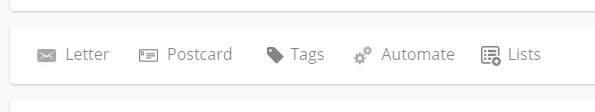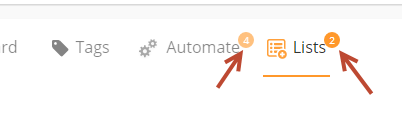...
The action bar is located directly below the Prospect Overview. From here, you can quickly engage your prospect without having to move to other parts of the platform. Some options may not appear depending on your product license and security profile.
The action bar shows a small number in the corner of Tags, Automate, and Lists indicating the number of Tags, Automations, and Lists the Prospect is part of. In the screenshot below the Prospect is included in four Automations and part of two Lists.
Letter
Send a handwritten letter to your prospect for a personal touch. Clicking this option will open our handwritten-letter builder. Once you create the content and select your settings, we will write the letter by hand and mail it on your behalf (we have good handwriting). Learn more about handwritten letters here.
...