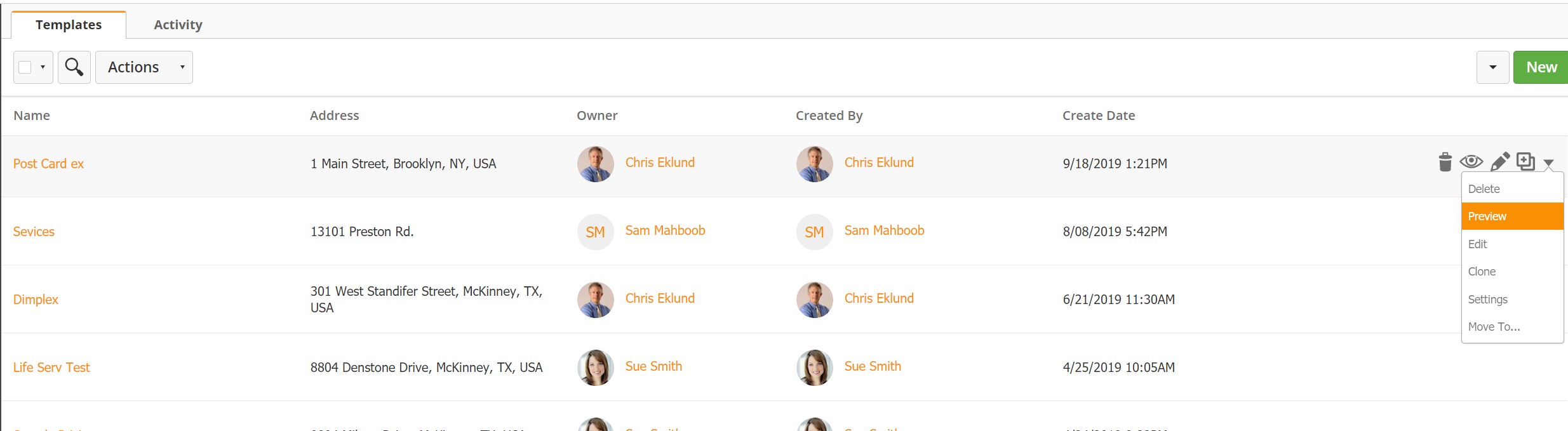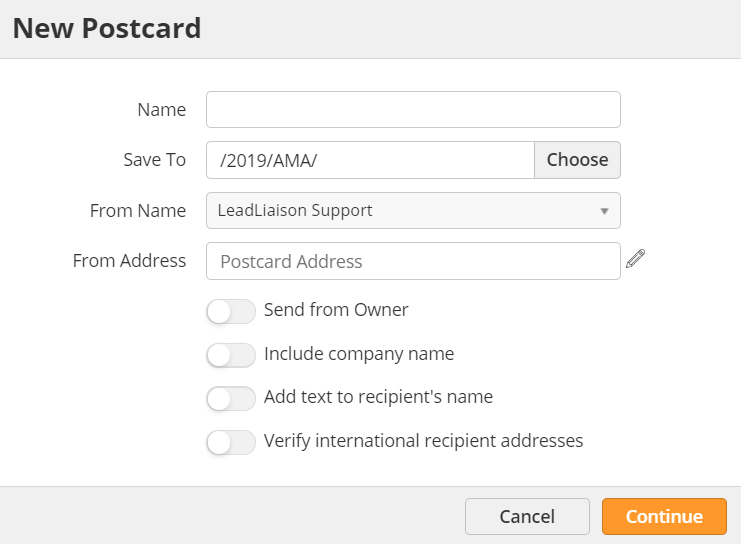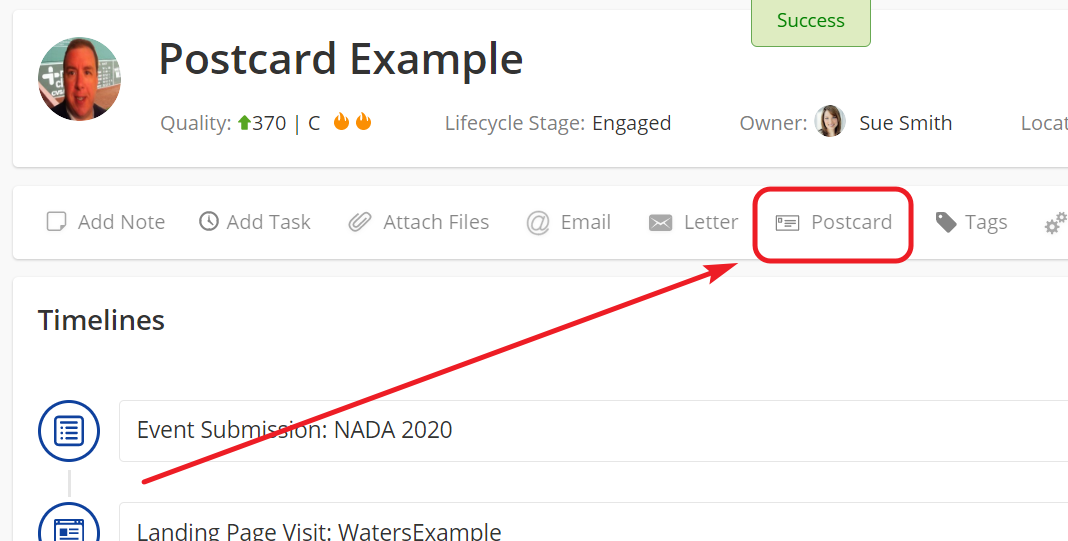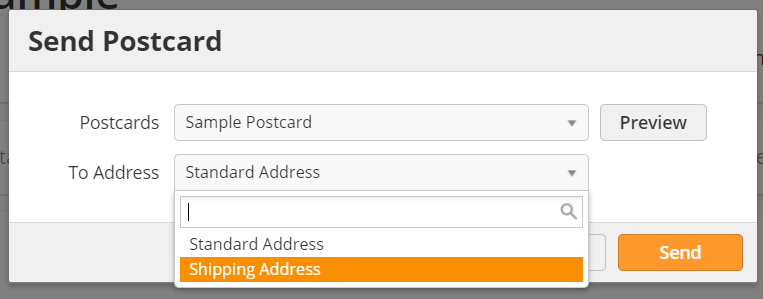...
To preview, update, delete, etc. all your postcards in the system navigate to Content > Postcards > Campaigns. Click the option under the Actions column and select Edit to modify your postcard, Delete to remove it, or Preview to view the card.
Creating Postcards
...
- Alternatively, navigate to Content > Postcards and click the New Postcard button.
- Fill out the short form:
- Name: Name of the postcard for internal use.
- From Name: The name used in the From Address of the postcard and for return to sender (if necessary). Select a user in the system. Value is used unless the Send from Owner checkbox is checked. If the Send from Owner box is checked, and there's no Owner, the value in the From Name will be used.
- From Address: The address used in the From Address of the postcard and for return to sender (if necessary). Uses Google Maps verification API to select valid addresses. Value is used unless the Send from Owner checkbox is checked.
- Send from Owner: Select a user or check the Send from Owner box to use the lead owner's name and address in the From Address (excellent for postcards used in automations). If the lead owner's address information is invalid (missing country, etc.) then the default From Name and From Address will be used.
- Save To: Saves the postcard into a folder.
- Include Company Name: Adds the Company Name to the address
- Add text to recipient's name: Add text like "or current resident" to the end of the Prospect's name.
- Verify international recipient addresses: Verifies international addresses (recipients outside the USA). An additional verification fee applies (domestic verification always happens, free of charge). We suggest enabling international verification to avoid charges for postcards sent to invalid addresses.
| Note | ||
|---|---|---|
| ||
Only 4" x 6" postcards can be sent internationally. This is a restriction imposed by the USPS. |
Design Your Postcard
...
- Navigate to the prospect's profile.
- Click Send Postcard on the action bar at the top.
...
- Select your Postcard
- Optionally select which address field to use.
Sending in Automation
...