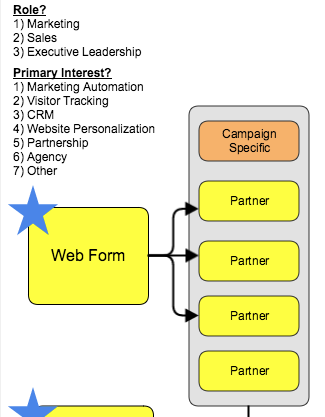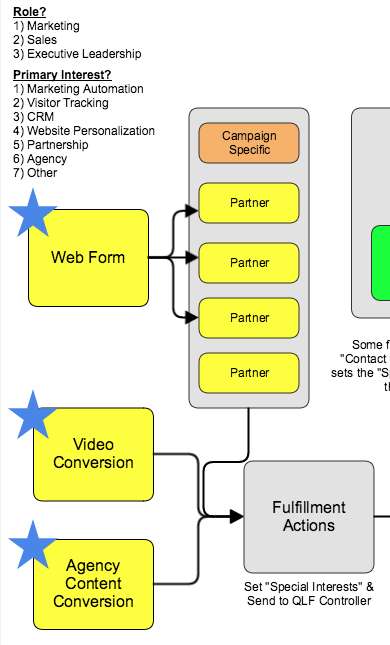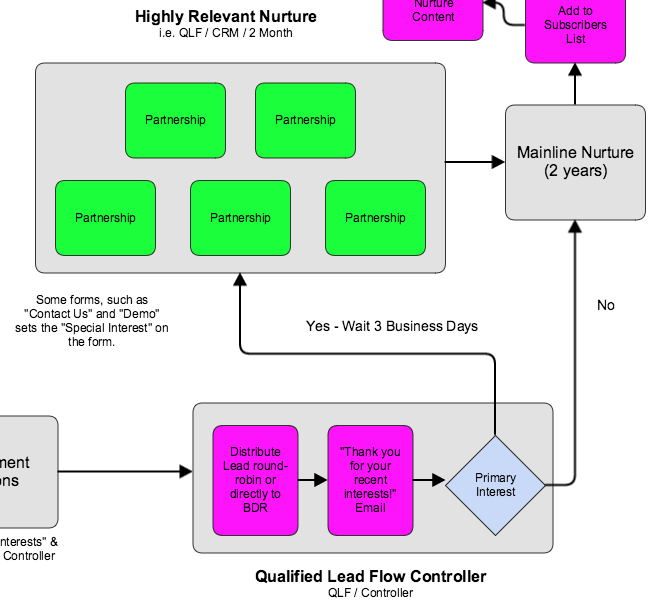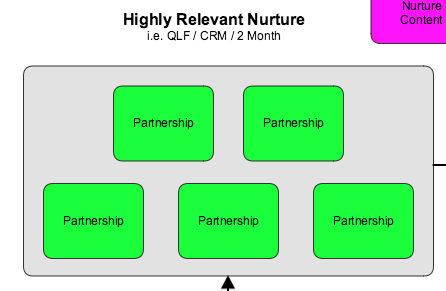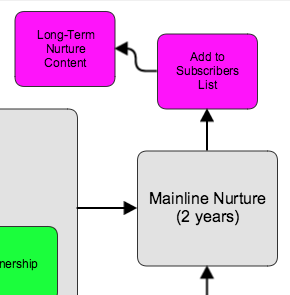Automated Lead Flow Management
Overview
This document describes Lead Liaison’s automated lead flow management process. Two lead flows are described, a qualified lead flow (QFL) and unqualified lead flow (UQLF). Qualified leads are defined by people who are ready to speak with sales, people who raise their hand wanting to learn more. In this implementation, these are prospects that submit one of Lead Liaison’s key web forms (demo, contact us, etc.), submit an email in an explainer video, or download a key document. All other downloads and interactions are considered unqualified leads.
In reality, only a small percentage (2% to 3%) of all inbound leads are sales qualified. The rest of the leads are unqualified or eventually ignored, discarded, or lost by sales. It’s imperative that companies take the appropriate steps to properly nurture prospects with relevant communication. Using Lead Liaison’s software, companies can implement a similar process to ensure no lead is left behind.
Developing Buyer Personas
The first thing we did before creating any content was define who our buyers are and what their primary interests were. For this exercise, we considered the roles of our buyers and what problems they were typically trying to solve. We have three buyer roles, salespeople, marketers, and executive leaders. On some of our key web forms we added a “Role” drop down to begin tracking this information.
Next, we knew our prospects were contacting us for one of the following reasons:
Website visitor tracking
Marketing automation
CRM
Agency partnerships
General partnerships
Mapping Out Our Plan
After defining our personas, it was important to create a visual map for how we wanted our leads to get distributed to sales, nurtured, and flow through the system. This is probably the hardest part of the process. It’s important to take this step before implementing anything in the software. If you don’t, it will be hard to get organized and things will get messy - fast. Your map of a good lead management process is also an excellent tool to share with your salespeople and marketers to gather feedback before configuring the software.
Qualified Lead Flow
Unqualified Lead Flow Process
In the details below, we break down each phase of the lead management process.
Setting Up the System
Configuring Fields
From our earlier exercise to develop buyer personas, we understood our buyer’s roles and interests. As a result, we created a field inside Lead Liaison called “Role” and another field that can hold multiple values, and called it “Special Interests”.
Configuring Web Forms
On web forms that were designed for general inquiries, like a contact us or demo form, we added a drop down field to ask the prospect what their primary interest was. When the form is submitted that value is saved into the prospect’s record in the Special Interests field.
Our forms were all created in Lead Liaison using a drag and drop designer, making it easy to style and update the form without touching any website code.
Lead Liaison Form Configured in the Software
In the diagram below, we see the four key web forms in yellow along with a placeholder in orange for campaign specific forms. These are specialized forms reserved for advertising campaigns such as through Capterra, Google AdWords, etc. For each advertising campaign we’ll build a unique form, dedicated to the campaign, and assign the Special Interest based on the campaign. For example, if it’s an ad for marketing automation we’ll add “Marketing Automation” into the Special Interests field. Similarly, if it’s an ad for visitor tracking, we’ll add visitor tracking into the Special Interests field.
Setting up Fulfillment Actions
When we had forms, explainer videos, or key documents that were very specific to our buyer’s interests we assigned the Special Interest using what Lead Liaison calls Fulfillment Actions. A Fulfillment Action was created for each key form, video, and document to serve two purposes:
insert the appropriate value into the Special Interests field and
Feed the “controller”, which is discussed in more detail below
Creating Automations
Automations were created in three general areas
Controller: handles lead distribution, notification, and sends prospect to relevant communication stream.
Relevant Nurture: highly relevant content that caters to the buyer’s interests
Mainline Nurture: where every prospect is eventually fed into
Each of these areas are depicted by the grey boxes in the diagram below.
Controller
The controller managed distributing the lead, alerting sales, responding to the prospect, and sending the prospect to the right relevant communication flow.
All inbound leads from the qualified lead flow process were distributed to our business development team or partners team. To determine this, we looked at the value of the Special Interests field. If it contained “Agency” or “Partnership”, then the lead was assigned in round robin to our team that manages partnerships. All other leads were distributed to our business development team, also in round robin, but only if an owner didn’t already exist. We don’t want to give leads that a rep is already working to another sales rep - that would cause royal confusion.
The round robin method built into Lead Liaison ensured each representative received an equal number of leads and enforced quick assignment of an inbound lead to the appropriate rep.
Next, the controller managed sending a thank you email back to the prospect. If the special interest value contained partnership or agency, then the partner/agency thank you email was sent. If the Special Interest field contained another value, then a different email was sent. Since an owner was assigned to the prospect from the prior step, the thank you email could tell the prospect that a representative was assigned to them. The emails include the representative's contact information, allowing the prospect to reach out directly to the rep if need be.
Then, an alert was sent to the assigned rep to let them know they received an inbound lead. Finally, based on the prospects primary interest, they were fed into a very specific nurturing process.
Relevant Qualified Lead Flows
At this stage we’ve likely understood our buyer’s persona. They could be a salesperson looking for visitor tracking solutions to gain more sales insight, a marketer looking to improve marketing efficiency and prove ROI, or an executive looking to optimize sales and marketing operations. These profiles are driven by the Roles and Special Interests field.
A nurturing track was built out for each of the primary interest areas. Approximately two months of communication was created. Eight (8) emails were created, with each spread out over six (6) business days and configured to send out at various times of the day. All communication was sent from the owner, in this case the business development representative. While the rep kept in touch with the prospect through normal means, helpful/educational messaging was pushed to to the prospect to complement communication and further build the relationship.
Mainline Communication
Once the prospect completed the communication stream they were sent into the mainline communication. The mainline added people into the subscribers list and continued to send them communication over a two (2) year period.
New Customer Workflow
A field called the “Type” field was used to determine if the prospect was a customer or not. A background process was set up to monitor the Type field. If the field equaled “Customer”, then the prospect was removed from all qualified lead flows and sent into an appropriate customer nurture stream.
Unqualified Lead Flow
Lead Liaison tracks all other conversions using what’s called Trackable Content. Trackable Content is downloadable content that’s hosted on Lead Liaison’s platform but linked to a button or link on your website. Trackable Content helps you understand which content is downloaded the most, and helps you add controls, such as an email gate, in front of the content. The email gate is only shown once for all gated content until the system collects the visitor's email address. Once they’ve been identified there’s no reason to bother the prospect again to ask for the same information twice.
Since the content that the prospect is downloading does not suggest a strong intent to speak with a sales representative, the prospect is considered unqualified until they trigger a key form - thereby raising their hand to speak with sales.
With the unqualified lead flow the system sends a generic thank you email, waits three (3) business days, sends a basic follow up email asking if the prospect needs help, waits a few business days, then adds the prospect into the subscriber list.
Summary
By implementing a lead flow process your company can efficiently manage, distribute, respond to, and nurture qualified and unqualified leads. Have a systemized process will help your company scale. The first step is to make a commitment to develop this kind of process. Realize that it won’t be perfect from day 1. Start with something, get feedback, then tune it to perfection.
Related content
© 2021 Lead Liaison, LLC. All rights reserved.
13101 Preston Road Ste 110 – 159 Dallas, TX 75240 | T 888.895.3237 | F 630.566.8107 www.leadliaison.com | Privacy Policy