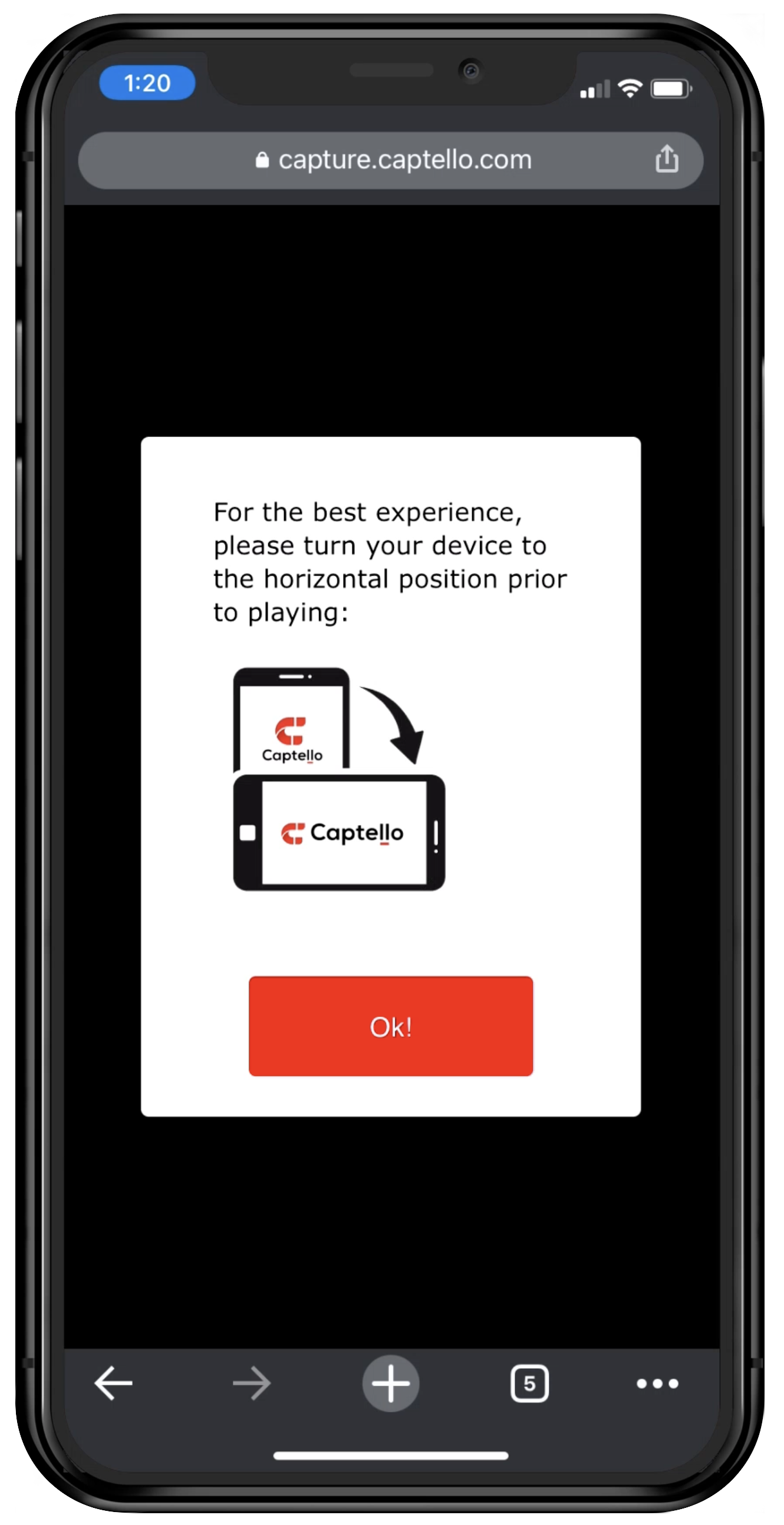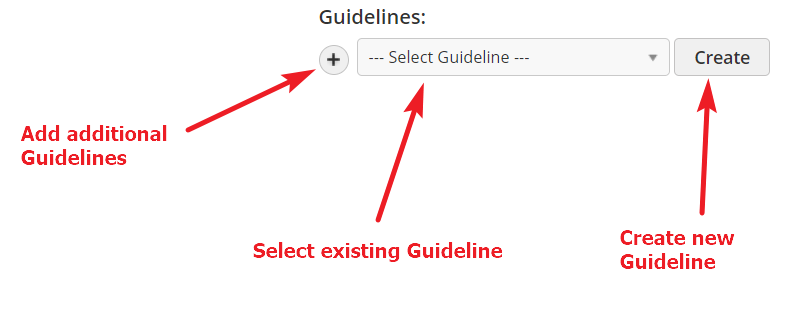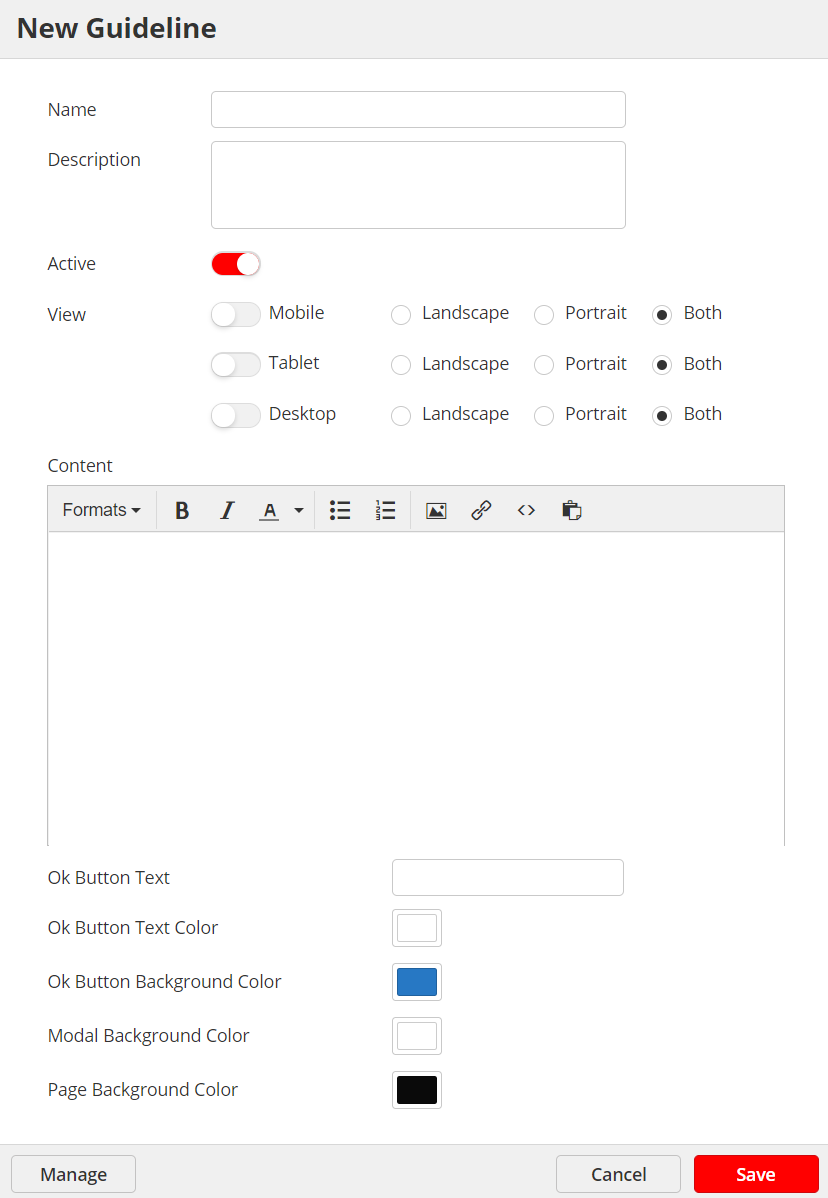Use Guidelines to make sure your Prospects have the best gameplay experience. Guidelines are messages that we can display to Prospects before the game starts. The Guideline may advise Prospects to rotate their device, provide special instructions, or delivery any other type of message.
To add Guidelines, select one from the Select Guideline drop-down menu or click Create. You can add multiple Guidelines to a single Activation to account for multiple device types. For example, phone users in portrait mode may see one message, and desktop users may see a different message.
Under the View options, select which device type and orientation which should trigger the Guideline. For example, you might send a message to phone and tablet users in portrait mode. The message may recommend users rotate their device to landscape before moving on for the best experience.