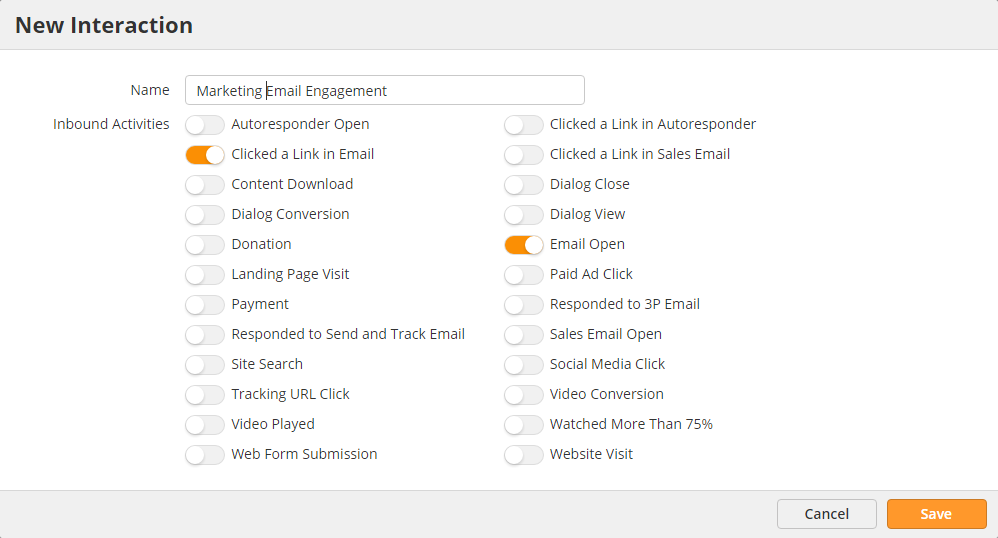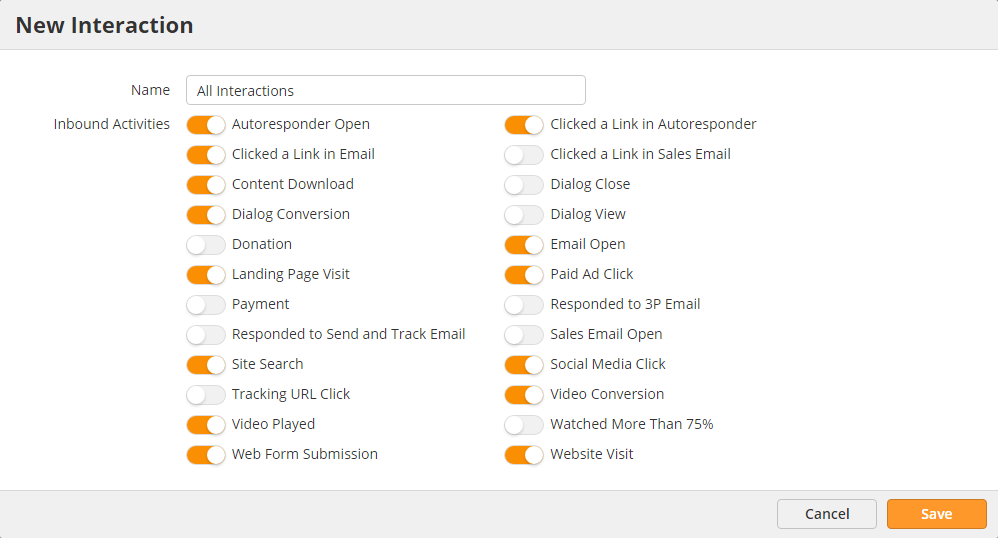Overview
Marketers spend a lot of time building brand awareness, creating offline/online assets, and doing outbound marketing. However, they often times struggle justifying the impact of their efforts to their company and executive leadership. In the dictionary, an Interaction is defined as a "reciprocal action or influence". With Lead Liaison Interactions, marketers can see the overall influence created by their efforts. One or more Interactions can be custom built by the marketer, based on any number of tracked inbound marketing activities, making each Interaction a unique barometer for your business.
Creating an Interaction
To create an Interaction:
- Navigate to Marketing > Interactions
- Click the New button
- Choose a Name for your Interaction
- Enable Inbound Activities of your choice. Since one or more Interactions can be created, you can make multiple Interactions with a finite set of Inbound Activities or make a single Interaction with all Inbound Activities you care to track.
In the example below, we're making an Interaction to measure Marketing Email Engagement. This might be one of many Interactions we define.
Alternatively, in the example below we're making a single Interaction to encompass all Inbound Activity that's important to our business: