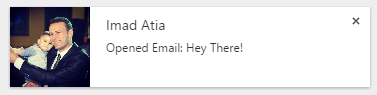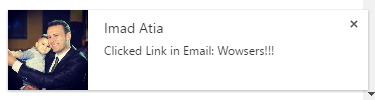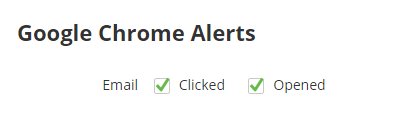Overview
Lead Liaison provides real-time alerts via a Google Chrome plugin, called Send & Track™ for Google Chrome. These real-time browser alerts notifies the user of important activity, such as sales email link clicks and opens.
Google Chrome Browser Must be Open
For real-time browser alerts to work Google Chrome must be open (minimized is fine).
Notification Types
Sales Email Opens
When an email sent with Send & Track™ for Google Chrome is opened a browser notification will appear similar to the one below:
Sales Email Link Clicks
When any link is clicked inside an email sent with Send & Track™ for Google Chrome a browser notification will appear similar to the one below:
Settings
To disable a notification type do the following:
- Go to your person settings page
- Click the Alerts tab
- Deselect the notification type under the "Google Chrome Alerts" section