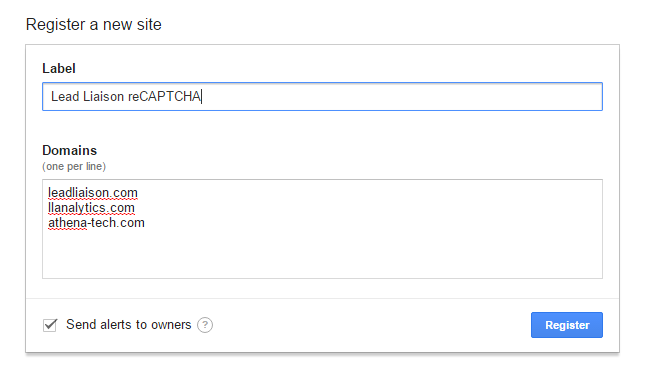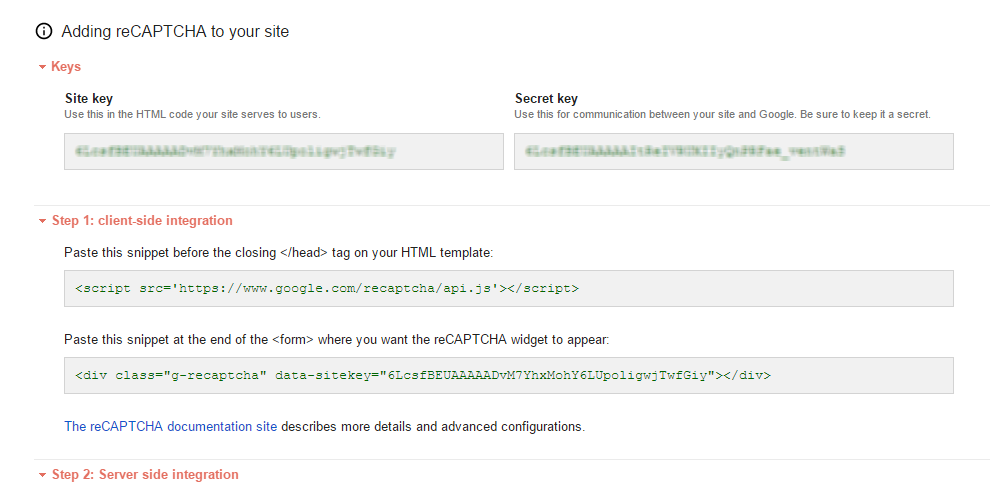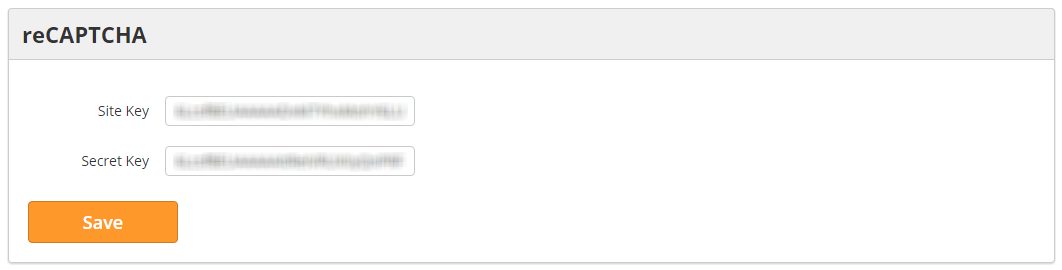Enabling Google reCaptcha
To reduce spam, Lead Liaison supports Google's reCAPTCHA for hosted and embedded forms. To use Google's reCaptcha with your form do the following:
- Visit Google's reCAPTCHA page.
- Generate reCAPTCHA and enter these domains:
- leadliaison.com
- llanalytics.com
- Your company domain (example, athena-tech.com as shown below)
- Save reCAPTCHA info in a file for future use
- Enter your reCAPTCHA Site and Secret Keys in the Lead Liaison Connector under Settings > Integrations > Connectors > reCAPTCHA