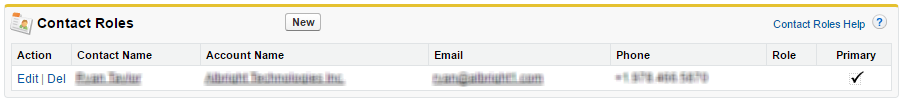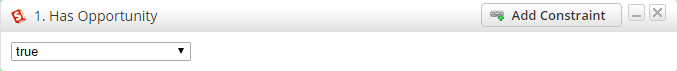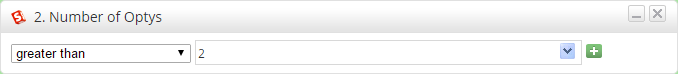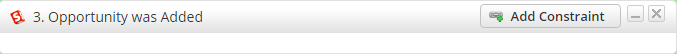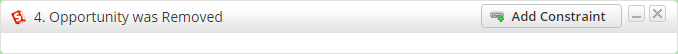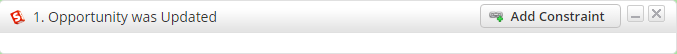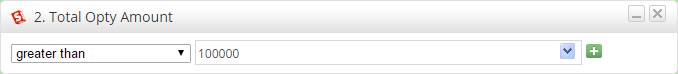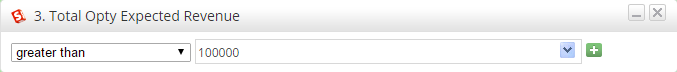Overview
Opportunity Filter Criteria is criteria used on an opportunity. Most criteria can accept "Constraints", by using the button on the top right of the filter criteria. Below is a description of all Opportunity Filter Criteria.
Contacts Associated with Opportunities
Opportunity Filter Criteria applies to any contacts associated with an opportunity. If a contact is listed under the Contact Roles section of the Salesforce.com opportunity, then they are associated with the opportunity.
Has Opportunity
- Description = Selects people who are associated with one or more opportunities.
- Example = Select anyone with an opportunity.
- Operators:
- true (matches one or more opportunities)
- false (does not match any opportunities)
- Screenshot:
Number of Optys
- Description = Total number of opportunities associated with a Prospect.
- Example = Select people who are associated with more than 2 opportunities.
- Operators:
- equals (specific number of opportunities)
- does not equals (number of opportunities not equal to this amount)
- less than (number of opportunities less than this value)
- less than or equals (number of opportunities less than or equal to this value)
- greater than (number of opportunities greater than this value)
- greater than or equals (number of opportunities greater than or equal to this value)
- empty (no opportunities)
- not empty (any number of opportunities)
- less than (or empty) (no opportunities or less than any number)
- less than or equals (or empty) (no opportunities or less than or equal to any number)
- greater than (or empty) (no opportunities or greater than a certain number)
- greater than or equals (or empty) (no opportunities or greater than or equal to a certain number)
- Screenshot:
Opportunity was Added
- Description = Matches people added to an opportunity. If they are removed from the opportunity they will no longer match.
- Example = Select everyone who was added to an opportunity and still in it.
- Screenshot:
Opportunity was Removed
- Description = Matches anyone who has been removed from an opportunity.
- Example = Select everyone who was added to an opportunity and still in it.
- Screenshot:
Opportunity was Updated
- Description = Matches anyone associated with an opportunity that has been updated.
- Example = Select anyone associated with an updated opportunity.
- Screenshot:
Total Opty Amount
- Description = Matches anyone associated with an opportunity that has an amount that meets the criteria.
- Example = Select anyone associated with an opportunity greater than $100,000.
- Screenshot:
Total Opty Expected Revenue
- Description = Matches anyone associated with an opportunity that has a total opportunity expected revenue amount that meets the criteria.
- Example = Select anyone associated with an opportunity that has expected revenue greater than $100,000.
- Screenshot: