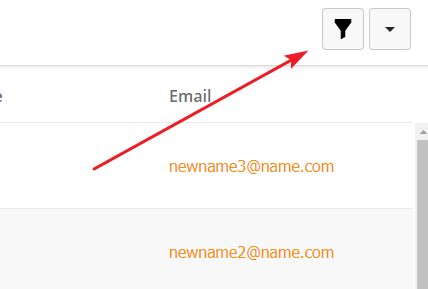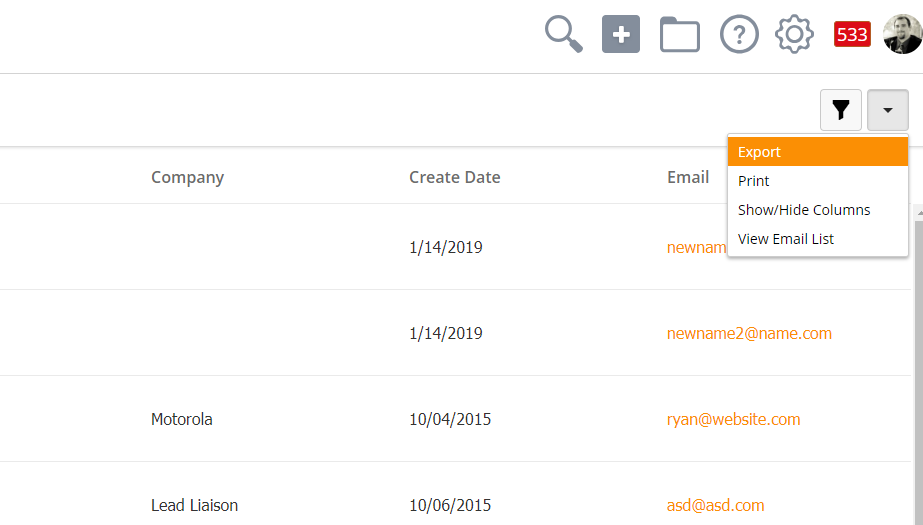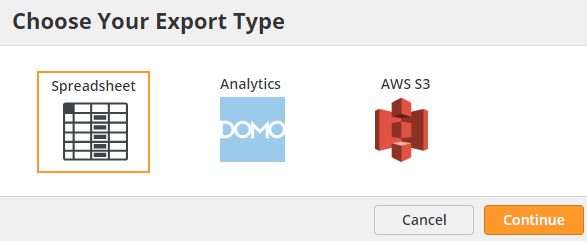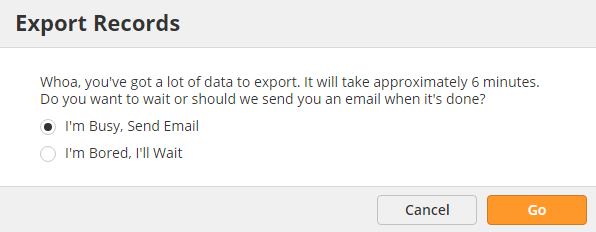Overview
Lead Liaison can mass export Prospect data in several ways. Depending on your use case, we can export into a spreadsheet for easy import into other systems, into Domo analytics, or an Amazon Web Services (AWS) S3 bucket.
Exporting Data
To export data, either open the All Prospects page or click into membership numbers for a List, content, or Automation.
You can use the filter icon to narrow down export results. The system will only export the records currently displayed on the membership page.
Once you have the desired records targeted, use the drop-down menu in the upper-right corner and select the Export option.
Depending on your license, you may have several options for exporting data.
Exporting to a Spreadsheet
To export values from a table click the "Save to Excel" button then check the fields you'd like to export. Here are some highlights of the export process:
- When exporting less than 1,000 records the download will start automatically.
- When exporting 1,000 or more records two options will be presented (wait or send email with download link).
- 50 or less fields may be exported from Lead Liaison otherwise an error will occur.
- Export results will be delivered in a zip file containing the excel files.
- We export 10,000 records per Excel file. However, if more than 30 columns of data are exported then there will be 5,000 records per spreadsheet. It takes approximately (# of exported records / 1,000) + 2 to send the downloaded records.
For example, if the export process matches 16,300 records and 20 columns are exported Lead Liaison will do the following:
- Send a zip file containing two Excel files (one with 10,000 records and the other with 6,300 records).
- It will take approximately 19 minutes to send the results (CEIL(16,300 / 1000) + 2) = (17+2) = 19 minutes.
Exporting Large Data Sets
When exporting more than 1,000 records Lead Liaison presents two options to the user as shown in the image below.
There are two options:
- I'm Busy, Send Email = Sends an email to the user once the report is processed and ready for download. The email contains a secure download link as described below.
- I'm Bored, I'll Wait = Processes the download and prepares the file while the browser is open. Do not leave the current page you're on. Let the browser process the results inline with the browser.
- Cancel = Closes the window.
Receive Results via Email
When clicking "I'm Busy, Send Email" Lead Liaison will process the data offline from your browsing experience and email you the report when the report is finished. Here are some highlights to be aware of during this process:
- 1,000 records are processed per minute. For example, if you exported 13,000 records it could take up to 13 minutes before you receive the report via email.
- The download link (as show below) has a token that is only valid for your account.
- The download link may be shared with any user on your account.
Jim,
Thanks for your patience. You can download your report here: https://app.leadliaison.com/ll-prospects-export-download.php?job_token=kjhfjkdif8786
Thanks for choosing Lead Liaison! Enjoy your leads!
Regards,
Lead Liaison
Need sales leads? Let Lead Liaison work for you!
Your lead liaison!
Go on, check us out: http://www.leadliason.com
info-ll@leadliaison.com