Lead Liaison can mass export Prospect data in several ways. Depending on your use case, we can export into a spreadsheet for easy import into other systems, into Domo analytics, or an Amazon Web Services (AWS) S3 bucket.
To export data, either open the All Prospects page or click into membership numbers for a List, content, or Automation.
You can use the filter icon to narrow down export results. The system will only export the records currently displayed on the membership page.
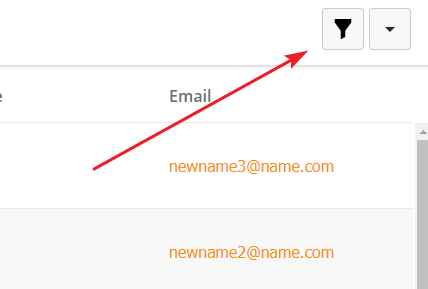
Once you have the desired records targeted, use the drop-down menu in the upper-right corner and select the Export option.
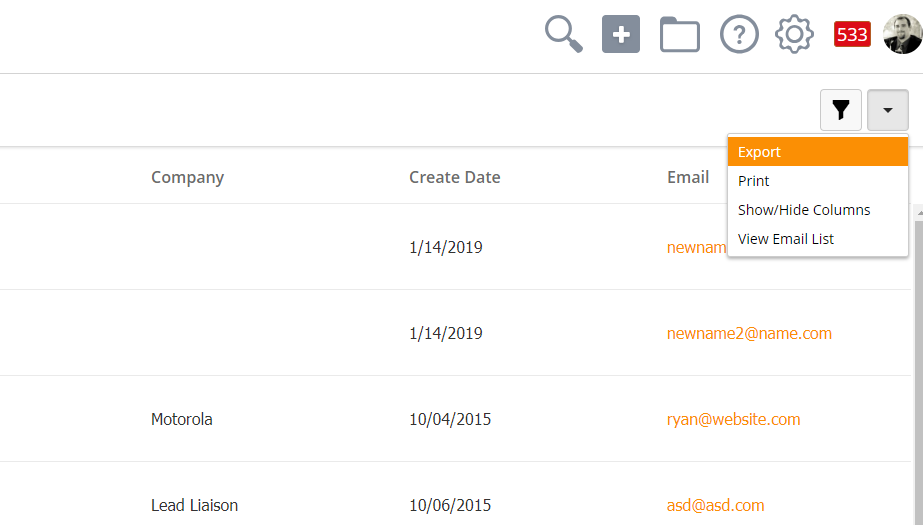
Depending on your license, you may have several options for exporting data.
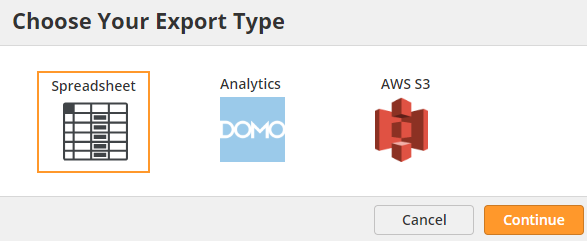
To export values from a table click the "Save to Excel" button then check the fields you'd like to export. Here are some highlights of the export process:
For example, if the export process matches 16,300 records and 20 columns are exported Lead Liaison will do the following:
When exporting more than 1,000 records Lead Liaison presents two options to the user as shown in the image below.
There are two options:
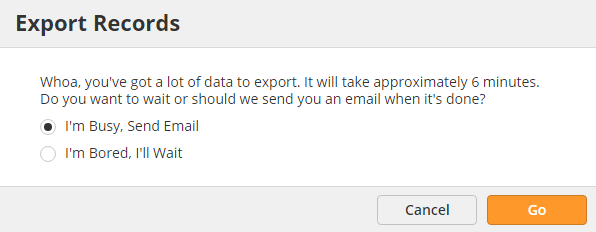
When clicking "I'm Busy, Send Email" Lead Liaison will process the data offline from your browsing experience and email you the report when the report is finished. Here are some highlights to be aware of during this process:
Jim, Thanks for your patience. You can download your report here: https://app.leadliaison.com/ll-prospects-export-download.php?job_token=kjhfjkdif8786 Thanks for choosing Lead Liaison! Enjoy your leads! Regards, Need sales leads? Let Lead Liaison work for you! |