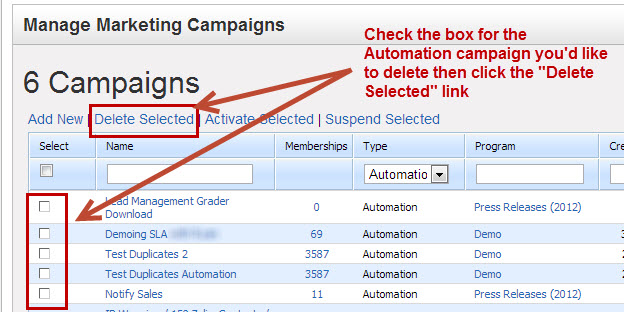Overview
What Happens?
Deleting an Automation will:
- Remove all prospects from the Automation being deleted
- Removes all prospects from the Lead Liaison List created by the Automation
- Deletes the Lead Liaison List associated with the Automation
- Removes any scheduled actions as part of the Automation which have not yet executed
Automation campaigns may be deleted by doing the following:
- Click the Design tab
- Click the manage button on the left-hand menu next to Automation
- Delete the Automation per the directions in the screen shot below
When an Automation is deleted a popup is displayed offering the user two options, move the Automation to the Recycle Bin or permanently delete it.