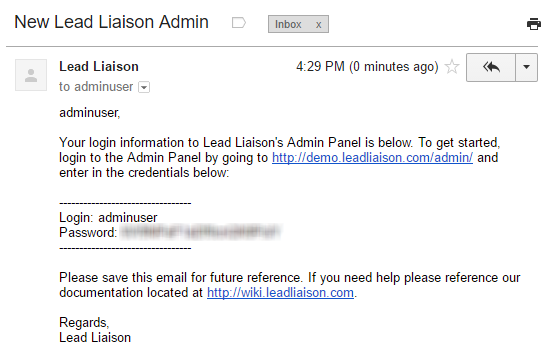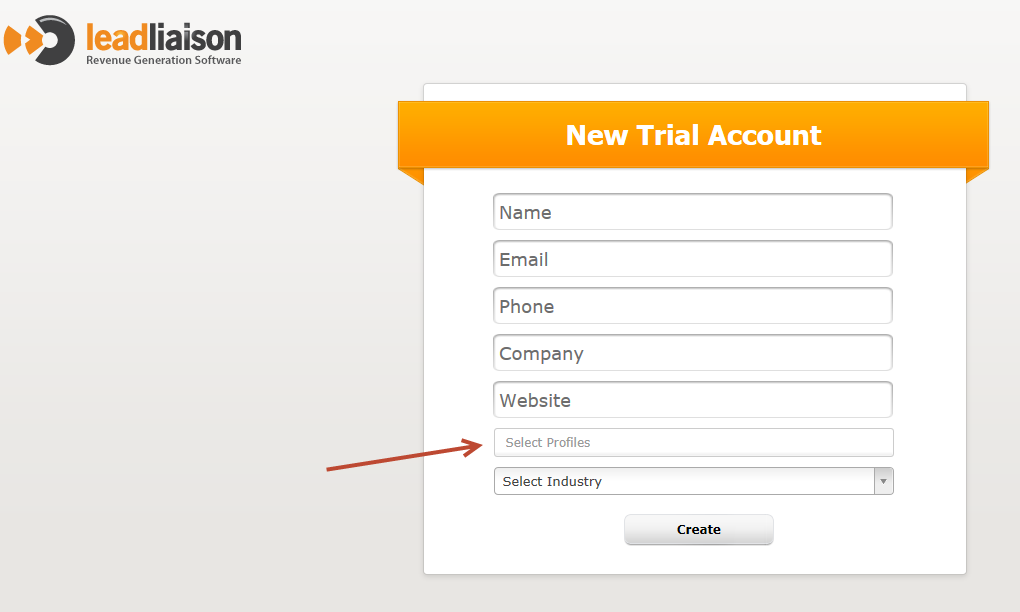Overview
This guide explains how to access and use the Demo Portal once your administrative account has been provisioned. Please be aware that this is a demo environment. The demo environment is subject to change at any point in time.
Instructions
Receive Login Access
- Once your administrative account has been activated, you will receive an email similar to the one below:
Login to the Portal
- Login to the portal at http://demo.leadliaison.com/admin/
Fill Out Form
- Complete the information in the form for the point of contact conducting the evaluation.
- All trial accounts are limited to two weeks by default and can only be changed upon request and subsequent approval.
- In the Select Profiles field, choose the products for evaluation.
- Once the form has been completed the evaluator will receive login information.
Abscent Features
The following features are not currently supported in the demo environment:
- Sending email. Emails can be designed, etc., but not sent.
- Send & Track for Outlook. Send & Track for Gmail is supported.