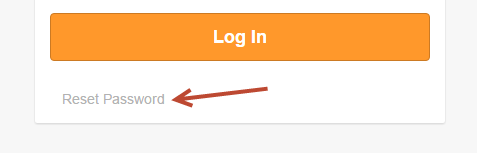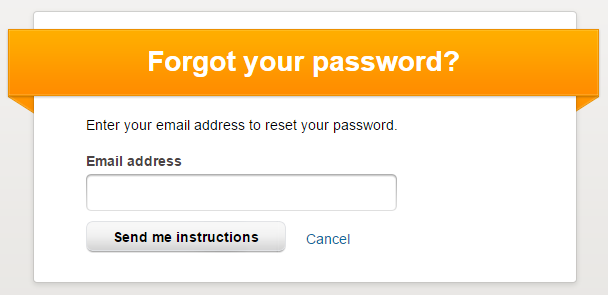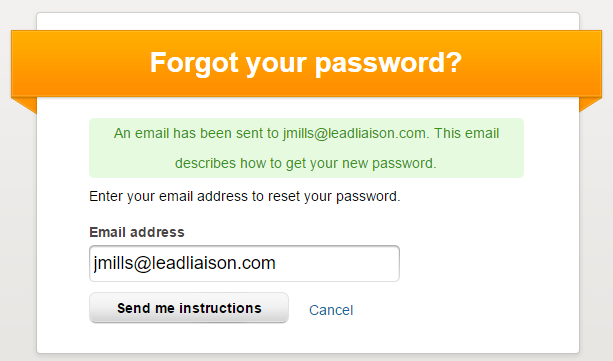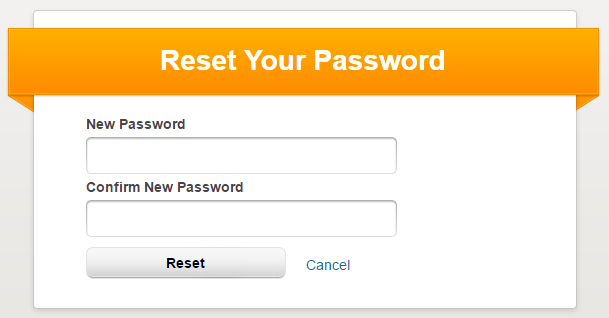Learn how to change or reset your password and what password criteria must be met.
Changing your Password
If you forget your password to Lead Liaison you can reset it at any time. To reset your password follow the instructions below.
- Login to Lead Liaison.
- Visit the Change Password (https://app.leadliaison.com/change-password.php) page.
- You will be prompted to enter in your old password and your new password.
Forgot your Password
If you forget your password you can reset it at any time. To reset your password follow the instructions below.
- Click the 'Reset Password' link on the login screen.
- You will be taken to a new page to enter in your email address
- The system will send new password instructions to you via email.
- Click the password reset link.
Jamie, You recently requested a new password. Reset your password by following this link: https://staging.leadliaison.com/reset-password.php?token=SjRxSFBzV0FYWGl6RDg2OFNQQ2NvUU9JaTBac1hY Note: This link will expire in 24 hours. Cancel this request by following this link: https://staging.leadliaison.com/reset-password.php?discard=1&token=SjRxSFBzV0FYWGl6RDg2OFNQQ2NvUU9JaTBac1hY Thanks, Lead Liaison
- Enter in a new password.
- Login to Lead Liaison using your new password.
Password Security Rules
Lead Liaison takes password security seriously. Your password must meet the following criteria to be a valid password:
Password Security Rules
- must be at least 8 characters/digits long.
- must contain at least three of the following four criteria:
- numbers
- lower case letters
- upper case letters or
- special characters
- must not be one of your last 8 passwords.
RELATED TOPICS
N/A