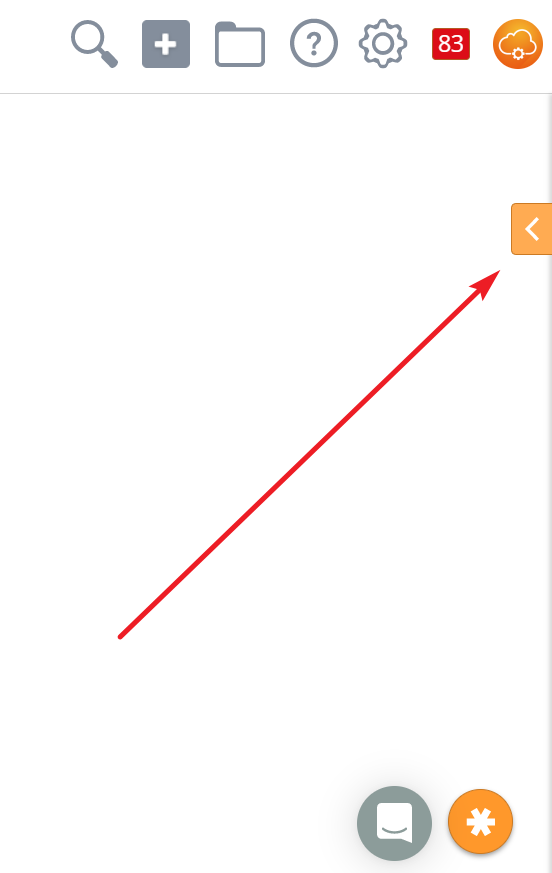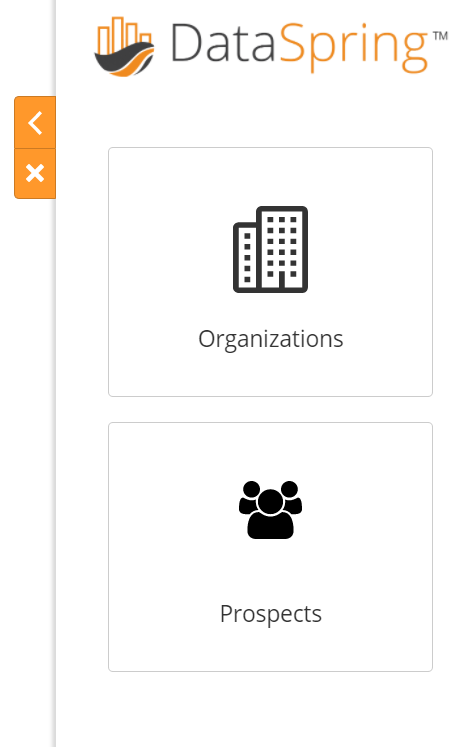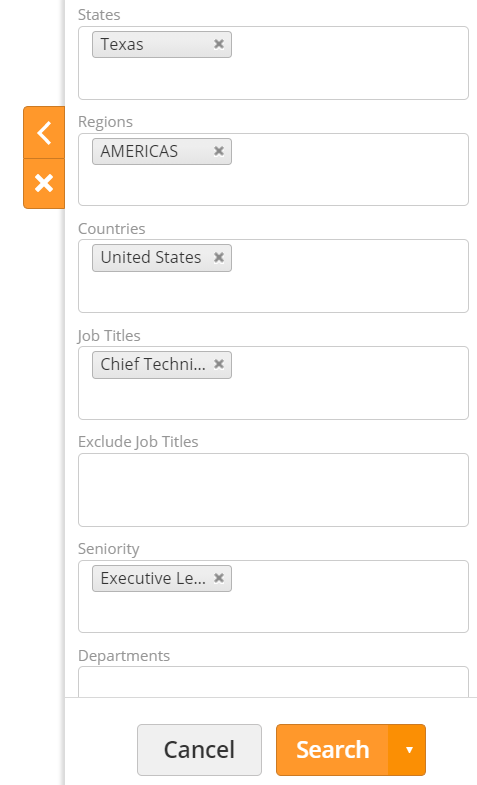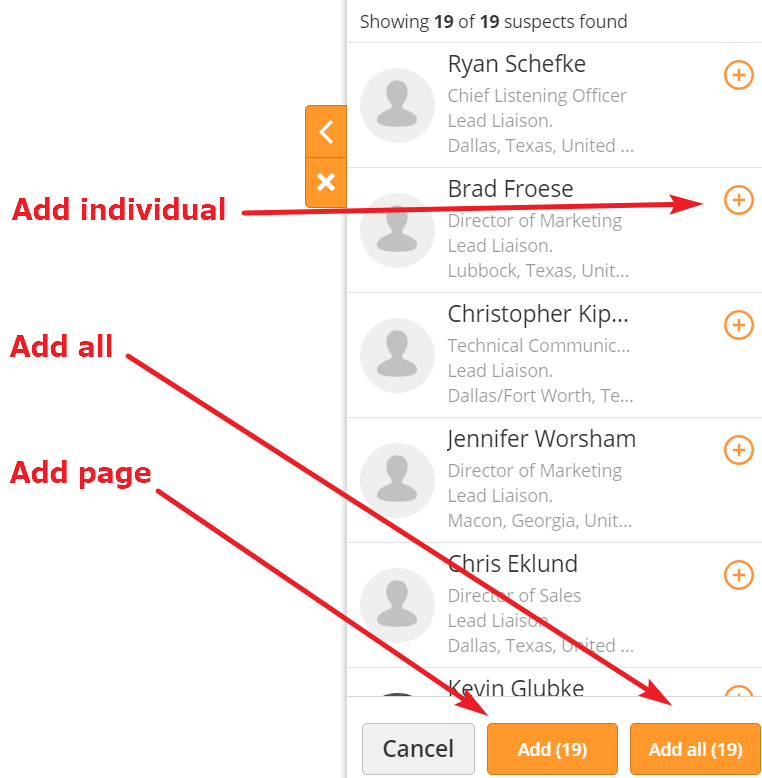Overview
With DataSpring, you can access contact information for thousands of leads and organizations. Using search criteria, you can find the perfect contacts for prospecting and Sales Enablement.
Getting Started
Depending on your license, you will either need to add a credit card to your account or add a certain amount of Purchase Credits. If you add a credit card, Lead Liaison will bill monthly, and you can access a detailed invoice in the account.
To check your rates for revealing new Prospects/Companies, or to check your monthly quota, please check your license or contact your Lead Liaison/Captello representative.
Finding Contacts
To begin finding contacts through DataSpring, click on the yellow tab on the right side of the screen. Once the DataSpring menu is open, you can click the arrow again to expand the menu to full screen, or click the “X” to close the menu.
With the menu open, select Organizations to pull in new Organization info. Select Prospects to pull in new Prospect info.
Once you have made a selection, enter your search criteria. You can search through a variety of filters. In the example below, we are searching for Chief Technical Officers in Texas.
Some fields ask you to pick the quality of the data. Notably, email and phone quality are our confidence in the accuracy of the information. For example, an email with 'High' confidence will most likely be accurate. An email with 'Low' confidence may be inaccurate due to its age and other factors.
Select either an Individual, the page, or all results. The system will create new Prospect records for each selected match. If a Prospect already exists with the same email, it will enhance the existing record instead.