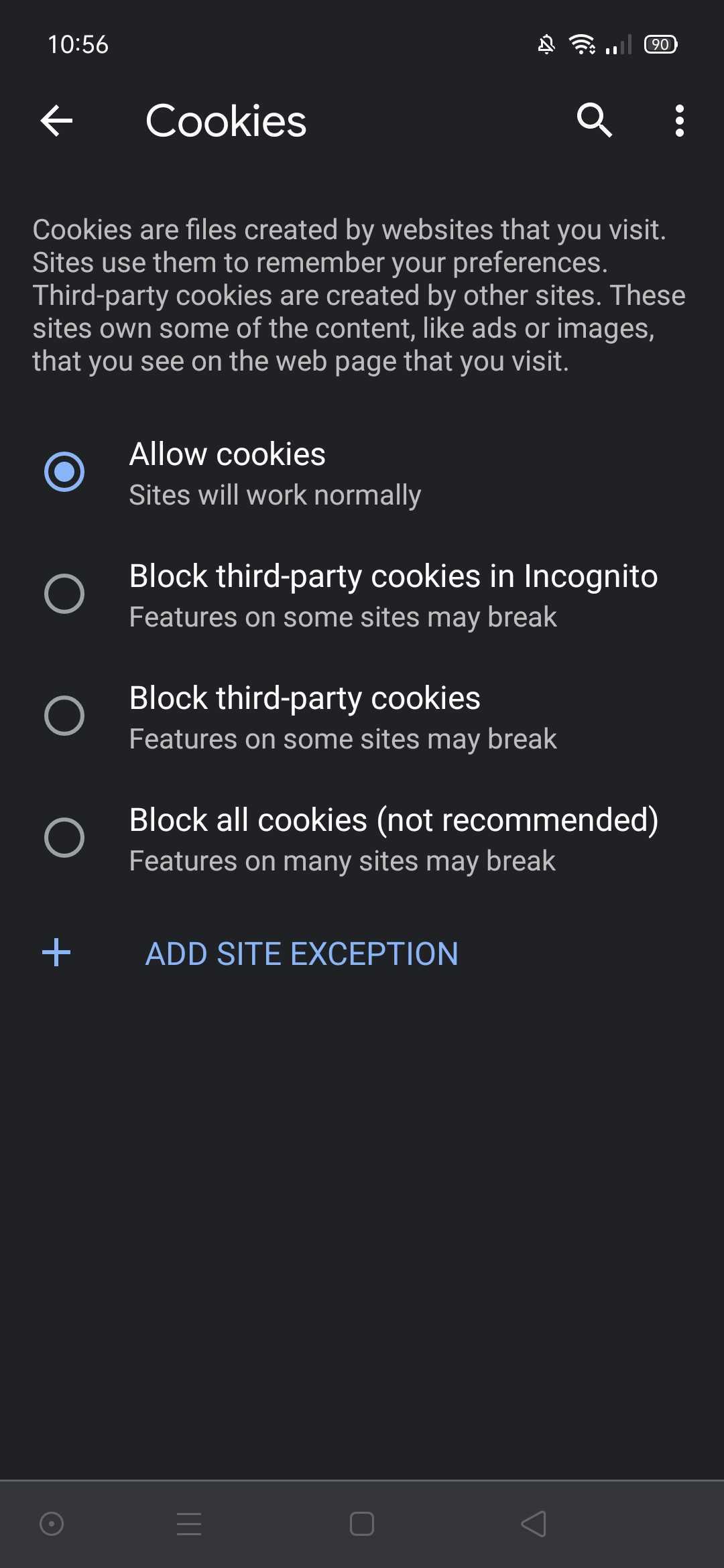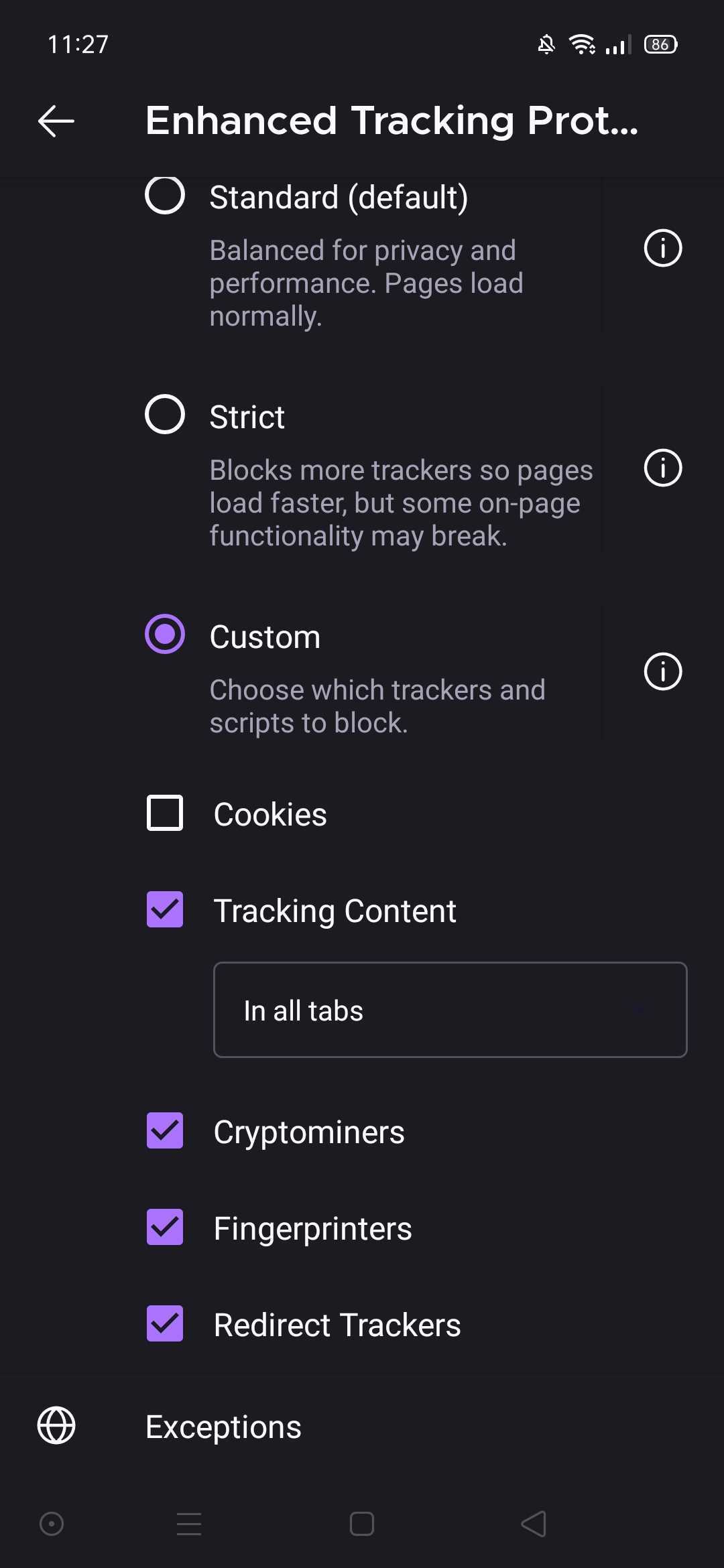...
Click Settings
Find and Click on Chrome or Firefox depending on which browser
Make sure Allow Cross-Website Tracking is turned on
...
Android
Chrome
On your Android phone or tablet, open the Chrome app.
At the top right, tap the three dots and then Settings.
Tap Site Settings > Cookies.
Select Allow Cookies.
Firefox
On your Android phone or tablet, open the Firefox app.
Go to Settings.
Tap on Enhanced Tracking Protection.
Choose Custom and uncheck Cookies.