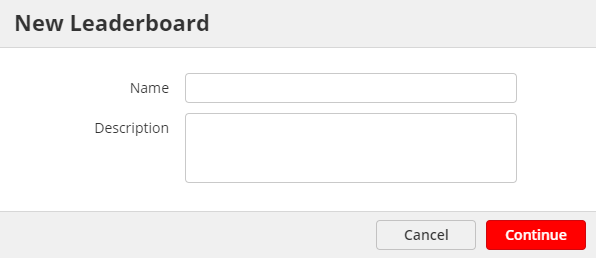...
Click the green New button.
Give the Leaderboard a Name and Description.
You can have different private and public names for the leaderboard. If no Public name is provided then it will be the same as the Private name.
Private name is visible to you in the system whereas Public name will be visible to the players on player profile page, game play etc.Select a Leaderboard Mode (see below).
Connect the Leaderboard to the appropriate Activations and/or Events.
...
Highest Points – only the gameplay with the highest points for each Event/Activation counts toward the Global Score.
Initial Points – only the first gameplay for each Event/Activation counts toward the Global Score.
All Points – all gameplays for each Event/Activation count toward the Global Score.
Leaderboard Values
The following options are available for displaying values on the leaderboard:
All – Leaderboard will show prospects with positive, negative, and 0 points.
Positive Only – Leaderboard will show prospects with positive scores only (above zero).
Above Threshold – Leaderboard will show prospects above a specific value. Here you can set the Points Threshold: