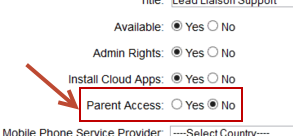...
Follow these steps to grant a Parent Account access to your Child Account. Access is provided per user. Unlimited access (logging in as any user) is also possible. To allow your Parent Account to have unlimited access contact your Lead Liaison Representative who can provision your account accordingly.
- Go to Settings > Users > All Users
- Under the Actions column, click the gear next to the user you want to grant login access as for your Parent Account
- Select Yes next to the Parent Access setting
- Go back to Settings > Users > All Users. You'll notice the Parent Access column shows Yes for the user
...
To see which users have access to Child Accounts and what credentials they're using do the following:
- Go to Settings > Settings > Users > All Users
- Click the gear under the Actions column next to the user you want to inspect and select Assign Accounts
...
To authorize a user to access a child account do the following:
- Go to the Manage Users page under Settings > under Settings > Users > All Users
- Click the gear under the Actions column next to the user you want to assign accounts to and select Assign Accounts
...
- Click the Allow Access button to grant this user login rights to the Child Account
...