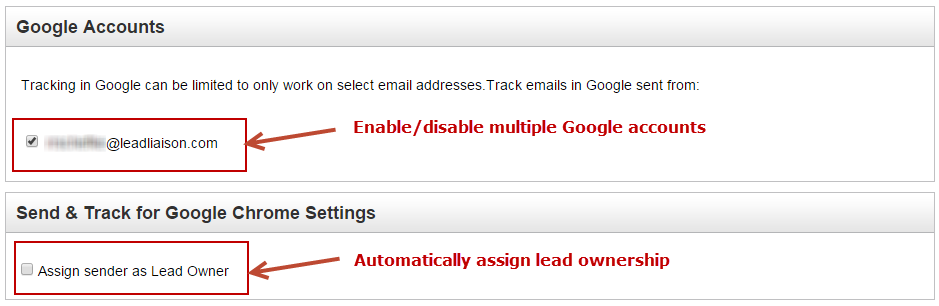...
- Google Accounts:
- Enable/disable multiple Google accounts for use with Send & Track.
- Accounts appear once an email is sent with Send & Track from a new account.
- Enable/disable multiple Google accounts for use with Send & Track.
- Send & Track for Google Chrome Settings:
- Assign sender as Lead Owner = :
- Automatically assigns the lead owner of recipient as the sender.
- A lead owner will be assigned only if no leader owner exists.
- This setting is enabled by default.
- Track first open only: Tracks and logs only the first time the recipient open's the email and not subsequent opens.
- Enable PC: Ctrl + Enter and Mac: ? + Enter to track emails: Enable this feature to send trackable email using these keyboard shortcuts. If not enabled, using these shortcuts will bypass tracking and send the email using normal methods.
- Enable real-time notification sounds: Unchecking will mute all notification sounds from the real-time browser alert feature.
- Assign sender as Lead Owner = :
Global Account Settings
The settings below apply to all users and settings in your Lead Liaison account. To access these settings go to Settings > App Setup > Email > Send & Track
...