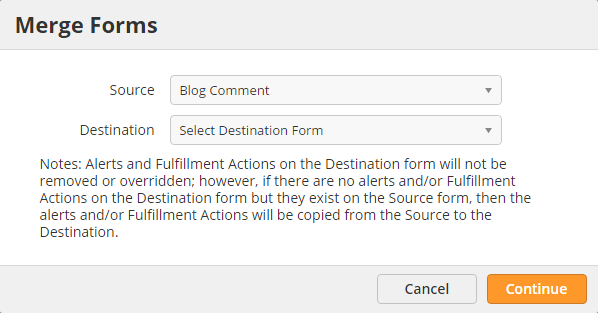...
Name:
name, fullname, full_name, leadname, lead_name, contactname, contact_name, your-name, username
First Name:
firstname, first_name, fname, f_name, leadfname, lead_fname, contactfname, contact_fname, contact.firstname, first-name, userfirstname, fields_fname
...
| Code Block | ||||
|---|---|---|---|---|
| ||||
<script type='text/javascript' srclanguage='http://cdn.leadliaison.com/scripts/lazyload-min.js'></script> <script type='text/javascript' language='javascript'> javascript'> var llcustid = 123456789; var ll_use_automatic_form_tracking = true; var ll_fields_map_settings_by_field_name_identifier = { email: 'field_1,field_2,field_3', fullname: 'field_4,field_5,field_6', firstname: '', firstname: '', lastname: '', company: 'field_7,field_8' }; var ll_use_lazyload = true;var llcustid = 11111;var ll_use_automatic_form_tracking = true;LazyLoad.js('https://t1.llanalytics.com/tracking_engine/collector.min.js'); (function() { var llt = document.createElement('script'); llt.type = 'text/javascript'; llt.async = true; llt.src = 'https://t1.llanalytics.com/tracking_engine/lltc.min.php'; var s = document.getElementsByTagName('script')[0]; s.parentNode.insertBefore(llt, s); })(); </script> |
Notes
Working with Form Submissions via the Onsubmit Event Attribute
...
- Sum the total # of views and submissions
- Sum the stat logs (used for reporting)
- If the source form has alerts configured:
- and the destination form has an alert, then the source form alert will be removed
- and if the destination form does not have an alert, then the source form alert will get assigned as the destination form alert
- and the destination form has Fulfillment Actionsan alert, then the source form Fulfillment Actions alert will be removed
- and if the destination form does not have Fulfillment Actionsan alert, then the source form Fulfillment Actions alert will get assigned to as the destination form Fulfillment Actions
Essentially, alerts and Fulfillment Actions on the destination form will not be removed or overridden; however, if there are no alerts and/or Fulfillment Actions on the destination form but they exist on the source form, then the alerts and/or Fulfillment Actions will be copied from the source to the destination.
Supporting Multi-Step Forms
If your web form is submitted in steps then you'll need to add an additional parameter to your tracking code where the multi-step form exists. In these cases, you might have a multi-step form wizard from a provider like Gravity Forms or your webform is custom built that uses JavaScript to override the "On Submit" event.
The parameter, called "ll_frequent_try_auto_track_forms", should be added only to your tracking code where the multi-step web form is located. Note: This method of tracking runs every 2 seconds. If the person submits the page where this parameter exists in less than 2 seconds the form will not be automatically tracked.
| Code Block | ||
|---|---|---|
| ||
var ll_frequent_try_auto_track_forms = true; |
Automatically Pre-Filling Forms
| Note | ||
|---|---|---|
| ||
Please note this feature only works for automatically tracked webforms. It will not work with External Forms or Hosted Forms (including HTML embedded forms). Hosted forms have their own pre-fill capability in the web form designer. To learn more about web form types read this. |
| Info | ||
|---|---|---|
| ||
The following fields can be pre-filled using this feature: email, company, first name, last name and full name. For pre-filling to work, the fields must be in the format described above on this wiki page. |
- This is an optional feature to pre-fill an automatically tracked web form.
- Lead Liaison uses JSONP technology to pre-fill the forms. A jQuery library sends the request to Lead Liaison's backend which identifies the prospect and returns their information back in a JSON response. The response is them parsed and the information is used to pre-fill the web form with select information.
Turning On Form Pre-Fill
To turn form pre-fill on add the following line of code underneath your tracking code to each page that contains the form.
| Code Block |
|---|
var ll_prefill_automatic_tracked_form_fields = true; |
Without this line of code form pre-fill will be disabled. By default, Lead Liaison will not pre-fill forms with business intelligence information (data retrieved from our geolocation and company identification lookups, or Hoovers - if enabled). To enable form pre-fill with business intelligence data add the following line of code:
| Code Block |
|---|
var ll_prefill_form_with_ti_data = true; |
...
- alert
- If the source form has Fulfillment Actions configured:
- and the destination form has Fulfillment Actions, then the source form Fulfillment Actions will be removed
- and if the destination form does not have Fulfillment Actions, then the source form Fulfillment Actions will get assigned to the destination form Fulfillment Actions
Essentially, alerts and Fulfillment Actions on the destination form will not be removed or overridden; however, if there are no alerts and/or Fulfillment Actions on the destination form but they exist on the source form, then the alerts and/or Fulfillment Actions will be copied from the source to the destination.
Supporting Multi-Step Forms
If your web form is submitted in steps then you'll need to add an additional parameter to your tracking code where the multi-step form exists. In these cases, you might have a multi-step form wizard from a provider like Gravity Forms or your webform is custom built that uses JavaScript to override the "On Submit" event.
The parameter, called "ll_frequent_try_auto_track_forms", should be added only to your tracking code where the multi-step web form is located. Note: This method of tracking runs every 2 seconds. If the person submits the page where this parameter exists in less than 2 seconds the form will not be automatically tracked.
| Code Block | ||
|---|---|---|
| ||
var ll_frequent_try_auto_track_forms = true; |
Automatically Pre-Filling Forms
| Note | ||
|---|---|---|
| ||
Please note this feature only works for automatically tracked webforms. It will not work with External Forms or Hosted Forms (including HTML embedded forms). Hosted forms have their own pre-fill capability in the web form designer. To learn more about web form types read this. |
| Info | ||
|---|---|---|
| ||
The following fields can be pre-filled using this feature: email, company, first name, last name and full name. For pre-filling to work, the fields must be in the format described above on this wiki page. |
- This is an optional feature to pre-fill an automatically tracked web form.
- Lead Liaison uses JSONP technology to pre-fill the forms. A jQuery library sends the request to Lead Liaison's backend which identifies the prospect and returns their information back in a JSON response. The response is them parsed and the information is used to pre-fill the web form with select information.
Turning On Form Pre-Fill
To turn form pre-fill on add the following line of code underneath your tracking code to each page that contains the form.
| Code Block |
|---|
var ll_prefill_automatic_tracked_form_fields = true; |
Without this line of code form pre-fill will be disabled. By default, Lead Liaison will not pre-fill forms with business intelligence information (data retrieved from our geolocation and company identification lookups, or Hoovers - if enabled). To enable form pre-fill with business intelligence data add the following line of code:
| Code Block |
|---|
var ll_prefill_form_with_ti_data = true; |