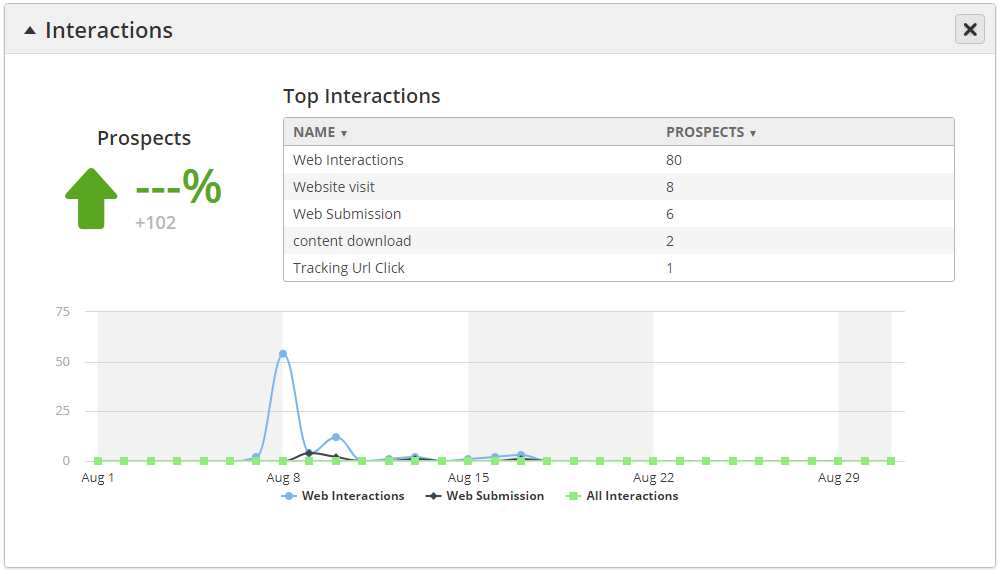...
- Active: Enables the Interaction.
- Name: Name of the Interaction.
- All People: All Known (anyone with an email) and Anonymous Prospects (anyone without an email) who have met your Interaction criteria (demonstrated one of the enabled Inbound Activities).
- All Touches: A count of the number of Inbound Activities enabled by the Interaction. For example, suppose an Interaction has these four (4) Inbound Activities: Website Visit, Landing Page Visit, Web Form Submission and Content Download. If the Prospect makes a website visit, views a landing page and downloads a content piece (three (3) Inbound Activities), then this will count as:
1 in the All People column
3 in the All Touches column
- With any associated Fulfillment Actions triggering 3 (three) times for each touch.
- Created By: Lead Liaison user who created the Interaction.
- Date Created: Date the Interaction was created.
...
Interactions are also displayed in the Marketing Dashboard. To access the Interactions widget in the Dashboard, do the following:
...
- The widget shows the top five (5) Interactions, based on number of Prospects who have met your Interaction criteria.
- Use the Dashboard comparison capabilities to compare how your Interactions are performing relative to other months. To learn more about the Dashboard read this page.
Triggering Automation from an Interaction
...