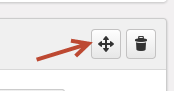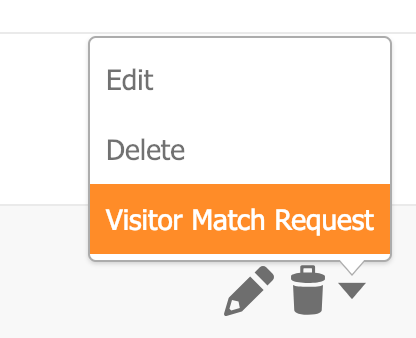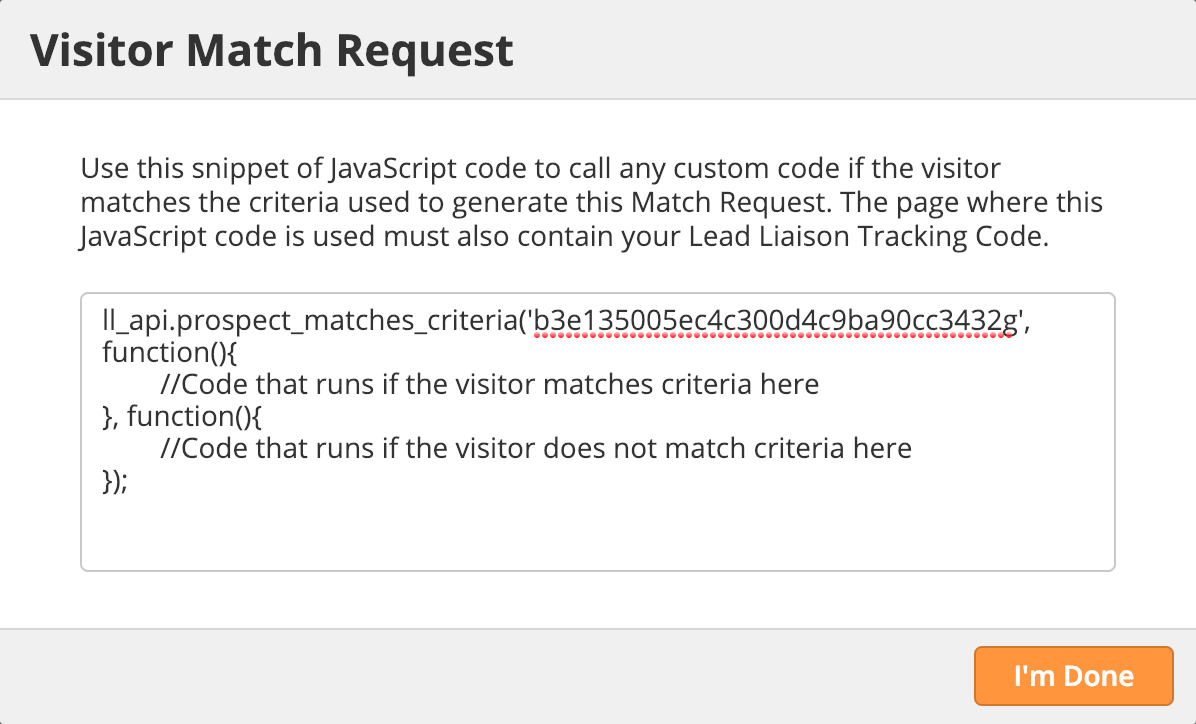...
- To change the order of a Variant, click on the drag handle as shown below. The system will automatically re-order your Variants after dropping it into a new position.
Invoking Custom Content
SiteEngage can be used to call custom content via JavaScript instead of using Lead Liaison's Dialogs. This feature is useful for displaying unique tiles, buttons, or other website elements based on visitor criteria, allowing customers to have limitless options for customizing their website to the visitor experience.
To invoke custom website content do the following:
- Navigate to Prospects > Filters.
- Hover over the Prospect Filter you'd like to use and click the menu, choose Visitor Match Request as shown below.
- Use the snippet of JavaScript shown in the popup on your website. Replace the comments with your custom code. Note that the page where you plan to show your custom content must also contain your Lead Liaison Tracking Code.
Analytics
Overall engagement analytics around each Dialog and each Personalization can be seen by going to:
...